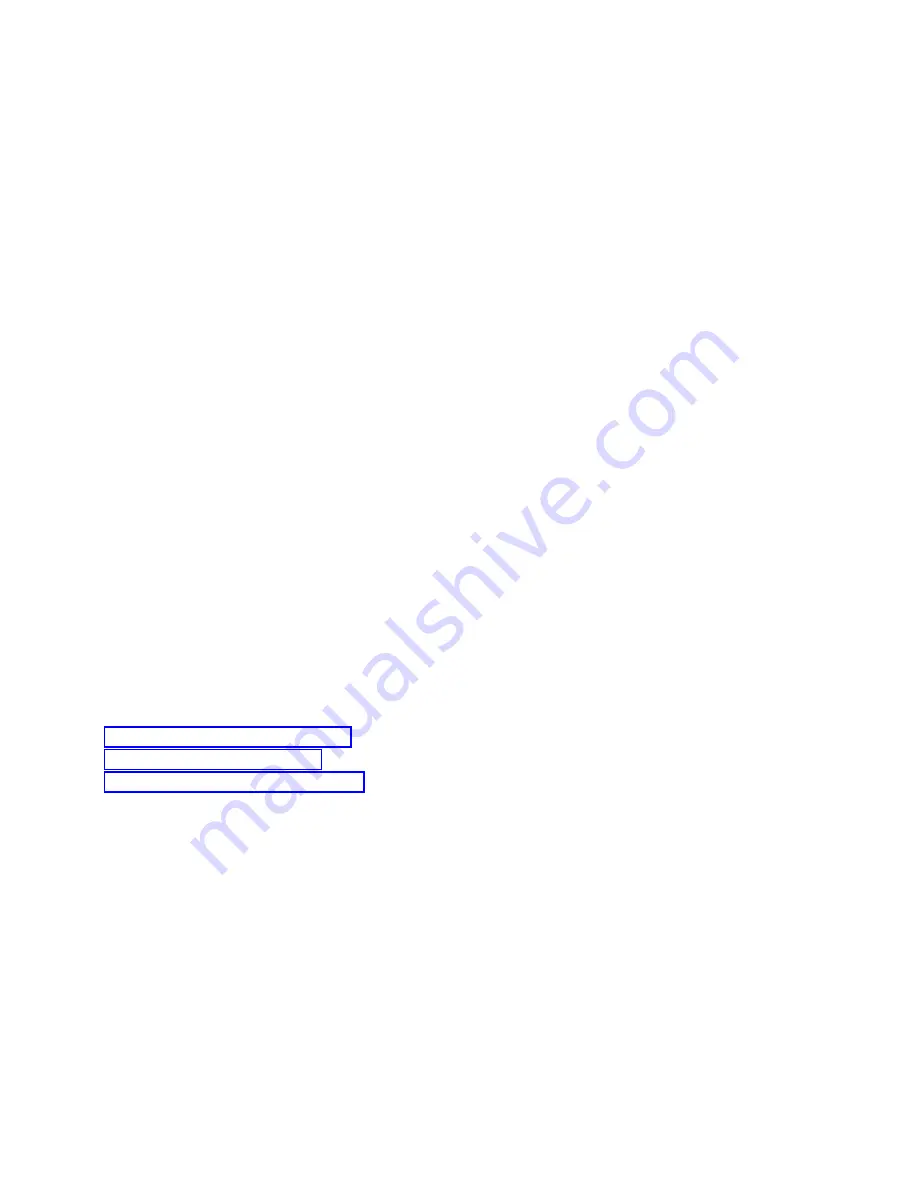
projected write capability. If the write operations exceed the drive's maximum write capacity, the write
operation takes more time to complete. A predictive failure analysis (PFA) message indicates that you
should replace the drive.
If you ignore the PFA message and if you continue to send the write operation requests to the drive, the
drive is unable to accept write commands and only accepts read commands for some time. A failed write
operation results in a more serious error message that indicates that the drive must be replaced.
The nature of the workload impacts the maximum write operation capacity. For example, if a high
percentage of sequentially oriented write operations is used instead of random oriented write operations,
the maximum write operation capacity increases. You must periodically check the percentage of the
drive's remaining write life, and if necessary, adjust the workload or reassign the drive. Check the
remaining life on each of the mainstream drives individually, even if all of the drives are in the same
array.
If a mainstream drive reaches its maximum write operation capability during the warranty period, IBM
replaces the drive at no cost. The warranty period of the drive is defined by the server type under which
the drive feature code is ordered and it is either 3 years or 1 year for IBM Power Systems
™
processor-based servers. After the warranty period, the replacement of the drive is not covered under
IBM maintenance if the maximum number of write operations exceed the threshold value. You must
order a new, chargeable SSD as a replacement. Other aspects of SSD maintenance are consistent with
SSDs that are not mainstream drives.
Using the fuel gauge command
The fuel gauge command is an operating system command that you can use to determine the amount of
life in a drive. When a PFA trip is reported by the drive, you can use the fuel gauge command to
determine the remaining life on the mainstream drive. Then, you can decide whether the drive reached
end of life or if the PFA trip occurred for another reason.
Note:
The fuel gauge command does not apply to the IBM Elastic Storage Server Data Server 5147-024
storage enclosure SSD drives currently.
For instructions about using the fuel gauge command, select the option for the operating system you are
using:
v
Using the AIX fuel gauge command
v
Using the IBM i fuel gauge tool
v
Using the Linux fuel gauge command
Using the AIX fuel gauge command
Learn how to use the AIX operating system fuel gauge command to find the amount of remaining life in
a mainstream solid-state drive (SSD).
To use the fuel gauge tool for the AIX operating system, complete the following steps:
1.
If the system has logical partitions, complete this procedure from the logical partition that reported
the problem.
2.
From the AIX command line, type the following command and press Enter:
/usr/lpp/diagnostics/bin/pdiskfg -d pdiskX
, where X is the pdisk number of the mainstream SSD.
3.
Is the value in the Life Remaining Gauge field less than or equal to 2 percent?
v
Yes
: Continue with the next step.
v
No
: The mainstream SSD is not reporting a change in status for the number of write operations
available.
4.
Is the value in the Life Remaining Gauge field 0 percent?
110
Disk drives or solid-state drives
Содержание Power System 5148-21L
Страница 2: ......
Страница 18: ...xvi Disk drives or solid state drives ...
Страница 202: ...184 Disk drives or solid state drives ...
Страница 203: ......
Страница 204: ...IBM ...
















































