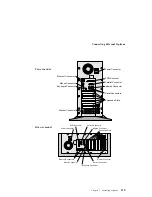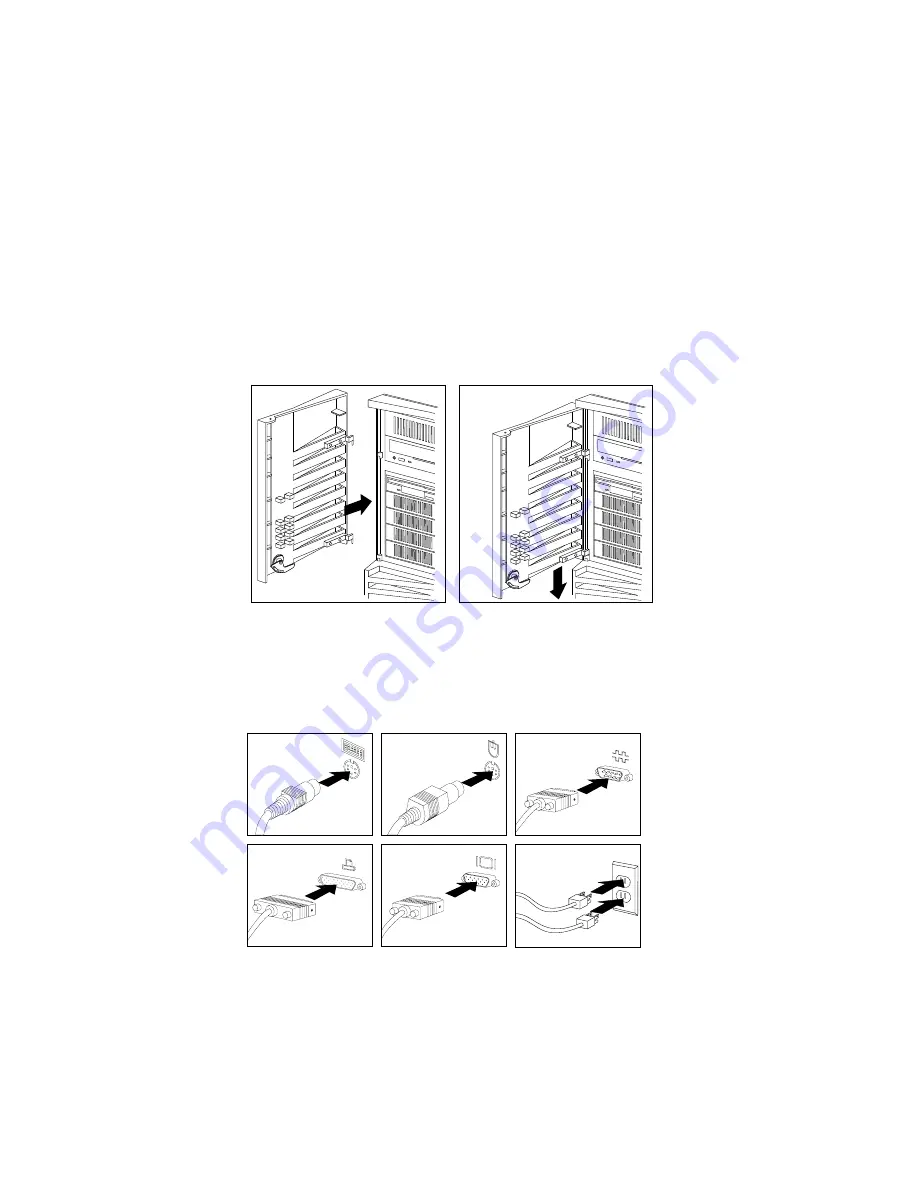
Completing the Installation
c. Close and lock the server door.
Attention:
Be sure to maintain a clearance of at least 51 mm
(2 inches) on all sides of the server to allow for air circulation.
2. Reconnect the cables to the back of the server; then, plug the
power cords into properly grounded electrical outlets.
Keyboard
Mouse
Serial Devices
Monitor
Parallel Device
Power Cords
112
PC Server 325 User's Handbook
Содержание PC Server 325
Страница 1: ...PC Server 325 User s Handbook IBM...
Страница 6: ...vi PC Server 325 User s Handbook...
Страница 10: ...Laser Compliance Statement x PC Server 325 User s Handbook...
Страница 136: ...Updating the Server Configuration 122 PC Server 325 User s Handbook...
Страница 212: ...Resolving Configuration Conflicts 198 PC Server 325 User s Handbook...
Страница 238: ...Installed Device Records 224 PC Server 325 User s Handbook...
Страница 287: ......
Страница 288: ...IBM Part Number 76H8831 Printed in U S A September 1996 76H8831...