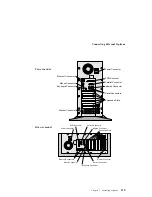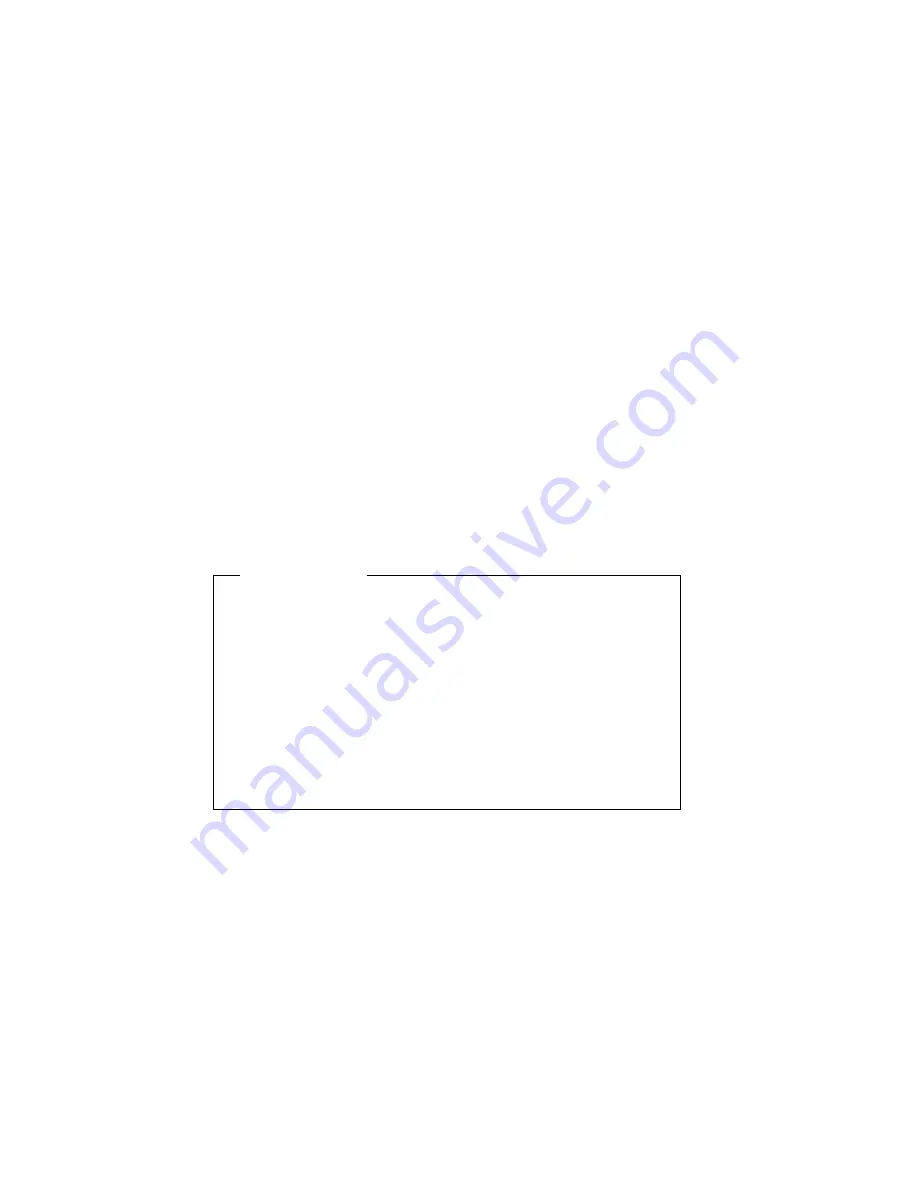
Working with Microprocessor Upgrades
19. Because you installed a new microprocessor in your server, you
might need to make changes to your operating system.
If your operating system does not support SMP, install one
of the SMP operating systems supported on your server.
See http://www.pc.ibm.com/servers/ on the World Wide
Web.
If your operating system does support SMP, refer to your
operating system documentation. You might need to make
changes so that the operating system recognizes the new
microprocessor.
What to do next
To install or remove:
– A memory-module kit, go to “Working with
Memory-Module Kits” on page 70
– An internal drive, go to “Working with Internal Drives”
on page 77
– A security option, go to “Adding Security Options” on
page 108
To complete the installation, go to “Completing the
Installation” on page 111.
Chapter 3. Installing Options
105
Содержание PC Server 325
Страница 1: ...PC Server 325 User s Handbook IBM...
Страница 6: ...vi PC Server 325 User s Handbook...
Страница 10: ...Laser Compliance Statement x PC Server 325 User s Handbook...
Страница 136: ...Updating the Server Configuration 122 PC Server 325 User s Handbook...
Страница 212: ...Resolving Configuration Conflicts 198 PC Server 325 User s Handbook...
Страница 238: ...Installed Device Records 224 PC Server 325 User s Handbook...
Страница 287: ......
Страница 288: ...IBM Part Number 76H8831 Printed in U S A September 1996 76H8831...