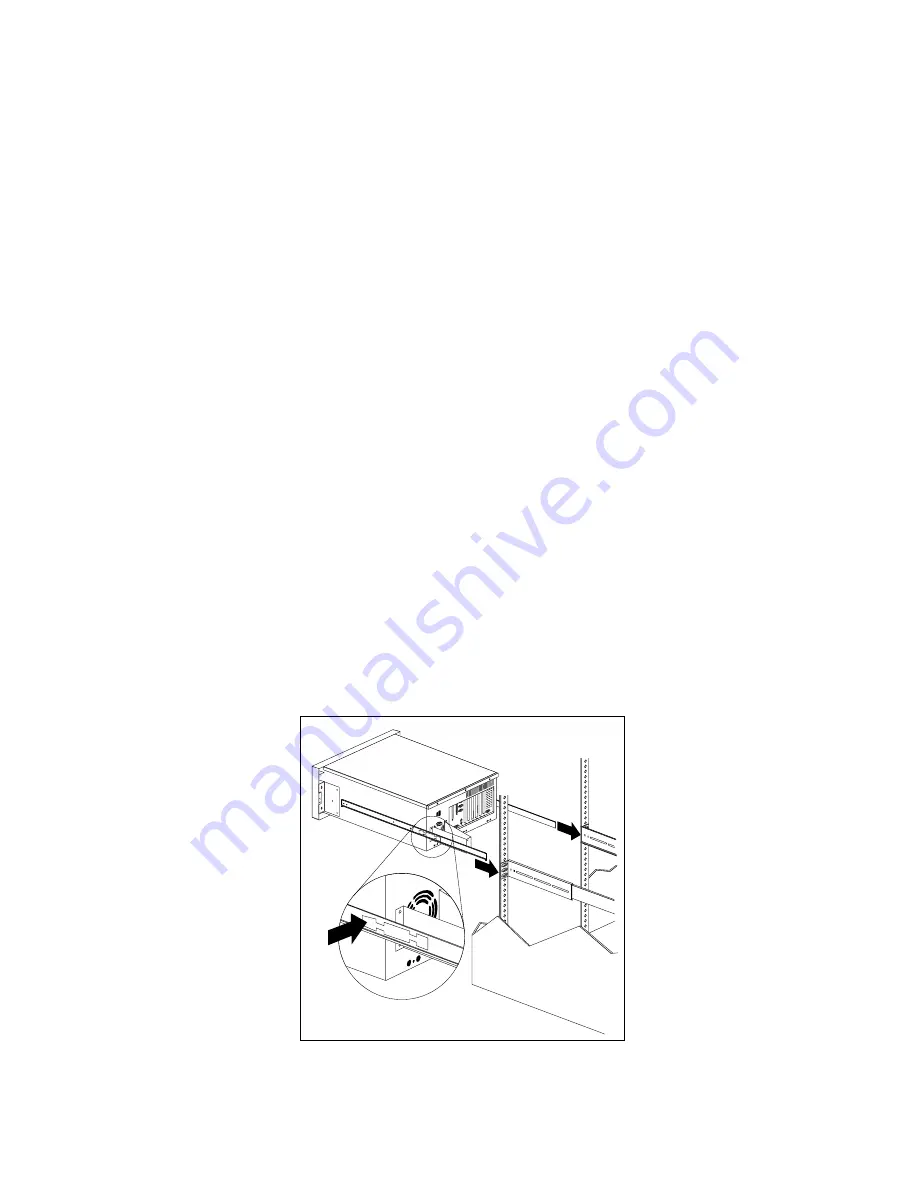
Installing the Drawer Model in a Rack
Installing the Server in the Rack
In this section, you will use the following parts:
Two screws (10-32 by 0.5-inch long)
Two nut clips
Cable ties
Two screws (10-32 by 1.0-inch long)
To install the server into the rack:
1. Position the PC Server 325 horizontally, with the 3.5-inch drive
bays on the top.
2. Align the inner slides on the sides of the server with the slide
rails; then, slide the server onto the outer slide, until the slide
rails click into place.
Note: When the drawer is fully extended, safety latches on the
slide rails lock into place. This prevents the server from
being accidentally pulled out too far and dropped. To
release the safety latch, press in.
3. Press the safety latches and slide the drawer about halfway into
the rack.
Appendix D. Installing a PC Server 325 in a Server Rack
245
Содержание PC Server 325
Страница 1: ...PC Server 325 User s Handbook IBM...
Страница 6: ...vi PC Server 325 User s Handbook...
Страница 10: ...Laser Compliance Statement x PC Server 325 User s Handbook...
Страница 136: ...Updating the Server Configuration 122 PC Server 325 User s Handbook...
Страница 212: ...Resolving Configuration Conflicts 198 PC Server 325 User s Handbook...
Страница 238: ...Installed Device Records 224 PC Server 325 User s Handbook...
Страница 287: ......
Страница 288: ...IBM Part Number 76H8831 Printed in U S A September 1996 76H8831...
















































