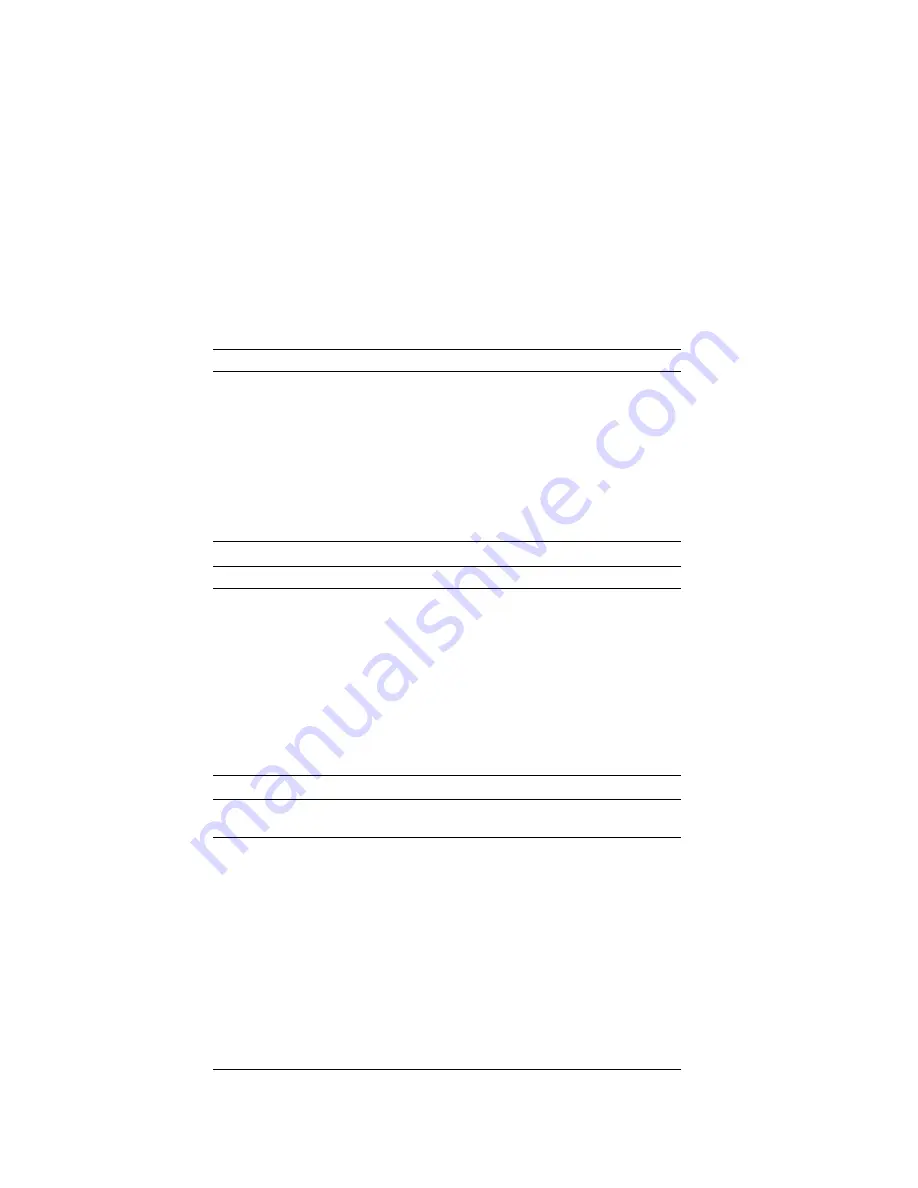
Troubleshooting
General Problems
Action
The server does not
power on.
Verify that:
1. The power cables are properly connected to the
server.
2. The power outlet functions properly.
3. If you just installed an option, remove it, and
restart the server. If the server now powers on,
you might have installed more options than the
power supply supports.
4. The type of memory installed is correct.
Intermittent Problems
Action
A problem occurs only
occasionally and is
difficult to detect.
Verify that:
1. All cables and cords are connected securely to the
rear of the system and attached options.
2. When the system is turned on, air is flowing from
the rear of the system at the fan grill. If there is no
air flow, the fan is not working. This causes the
system to overheat and shut down.
3. The last external device in each SCSI chain is
terminated correctly. (See your SCSI
documentation.)
If the items above are correct, have the system serviced.
Microprocessor
Problems
Action
The server emits a
continuous, 1 KHz tone
during POST.
The startup (boot) microprocessor is not working
properly. If your server contains two microprocessors,
the microprocessor in the secondary microprocessor
socket is the boot microprocessor. Restart the server.
If the problem recurs, perform the following steps:
1. Verify that the boot microprocessor is seated
properly.
2. If your server contains two microprocessors,
remove the boot microprocessor and restart the
server. If the server starts properly, replace the old
boot microprocessor
3. Replace the boot microprocessor. Restart the
server.
If the problem recurs, have the system serviced.
Chapter 4. Solving Problems
179
Содержание PC Server 325
Страница 1: ...PC Server 325 User s Handbook IBM...
Страница 6: ...vi PC Server 325 User s Handbook...
Страница 10: ...Laser Compliance Statement x PC Server 325 User s Handbook...
Страница 136: ...Updating the Server Configuration 122 PC Server 325 User s Handbook...
Страница 212: ...Resolving Configuration Conflicts 198 PC Server 325 User s Handbook...
Страница 238: ...Installed Device Records 224 PC Server 325 User s Handbook...
Страница 287: ......
Страница 288: ...IBM Part Number 76H8831 Printed in U S A September 1996 76H8831...
















































