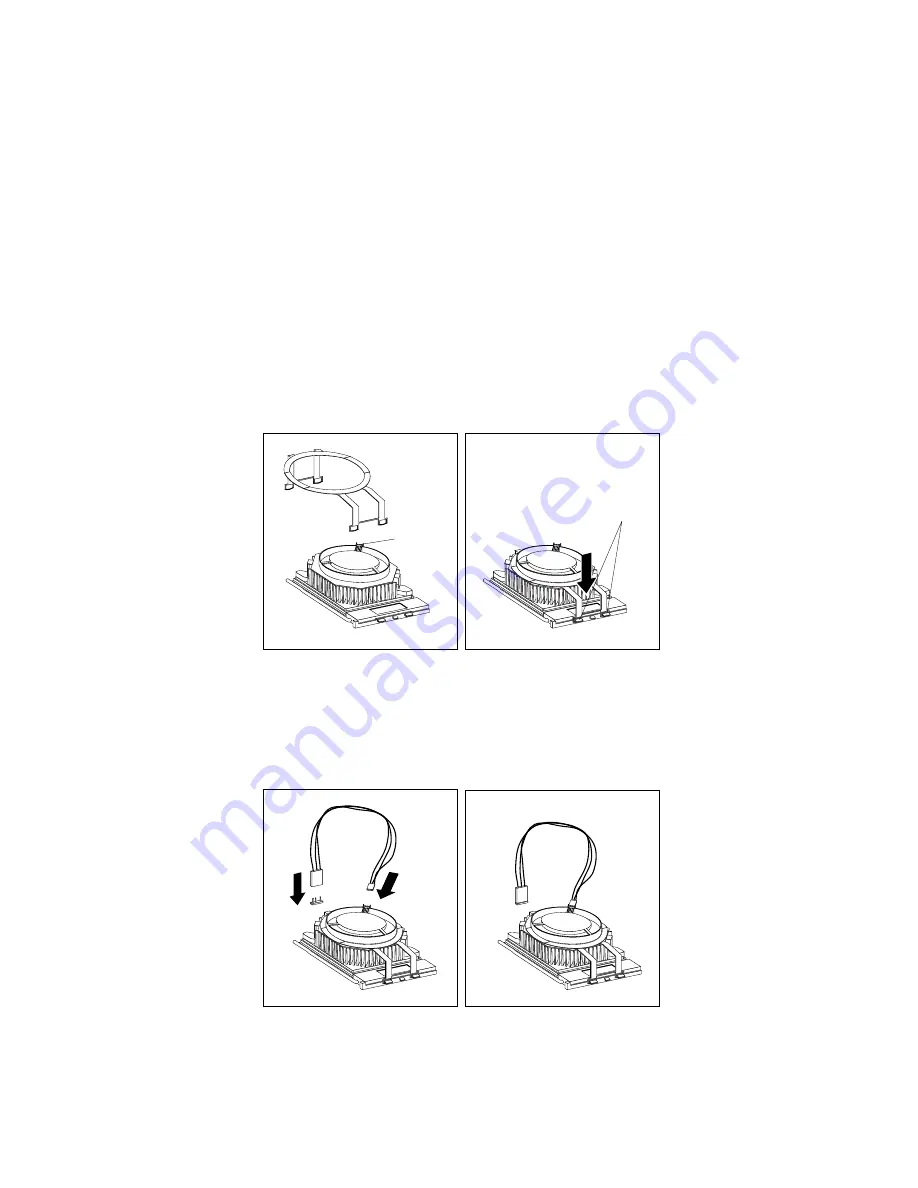
Working with Microprocessor Upgrades
12. Clip the straight side of the fan sink clip over the flange.
13. Slide the fan sink clip under the fan's power connector. Then,
center the clip over the fan sink, pressing gently on the top of
the arched side of the clip.
Power
Connector
Flanges
14. Press on the arched legs, until each snaps over the flange.
15. Attach the smaller connector on the power cable to the fan sink.
Note: If you have difficulty connecting a cable, turn the cable
connector over and try again; cable connectors are keyed
and connect only one way.
Chapter 3. Installing Options
103
Содержание PC Server 325
Страница 1: ...PC Server 325 User s Handbook IBM...
Страница 6: ...vi PC Server 325 User s Handbook...
Страница 10: ...Laser Compliance Statement x PC Server 325 User s Handbook...
Страница 136: ...Updating the Server Configuration 122 PC Server 325 User s Handbook...
Страница 212: ...Resolving Configuration Conflicts 198 PC Server 325 User s Handbook...
Страница 238: ...Installed Device Records 224 PC Server 325 User s Handbook...
Страница 287: ......
Страница 288: ...IBM Part Number 76H8831 Printed in U S A September 1996 76H8831...
















































