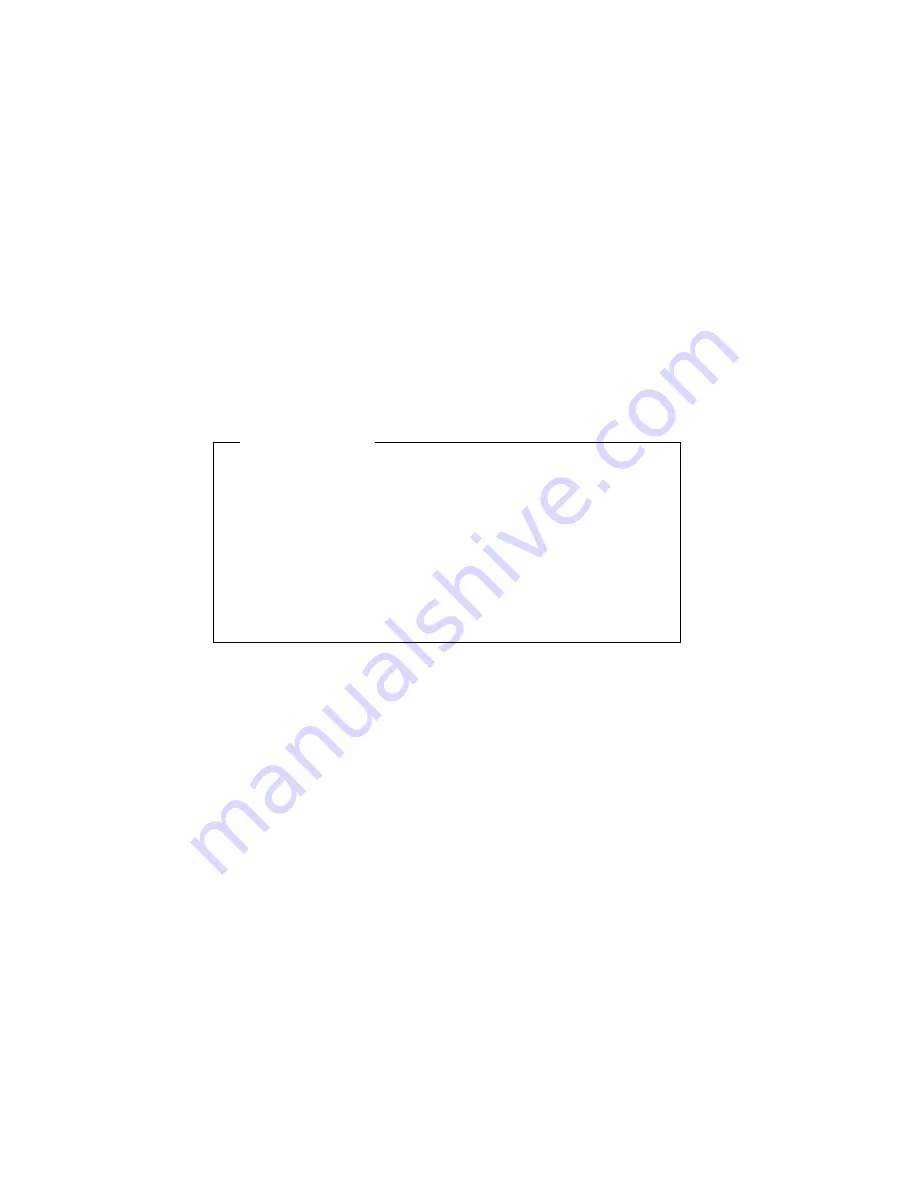
Preparing a Tower Model for Rack Installation
Preparing a Tower Model for Rack Installation
If you plan to install your tower model PC Server 325 in a rack
enclosure, you must remove the floor stand, and replace the covers.
Before you begin
Obtain the PC Server 325 Rack Mount Kit.
Read “Electrical Safety” on page 53 and “Handling
Static-Sensitive Devices” on page 54. In addition, read the
safety information in the documentation that came with your
rack.
Turn off the server.
Disconnect all external cables and power cords, and then
remove the server cover (see “Preparing to Add Options” on
page 55).
1. Remove the door on the front bezel.
2. Disconnect the cables from the speaker and operator panel
connectors on the system board. Refer to the system label inside
your server for the locations of the connectors.
3. If any adapters are installed in the expansion slots closest to the
processor board, you might need to remove them. Be sure to
disconnect any cables that might be attached. Note carefully the
position of each adapter and cable before you remove it.
Appendix D. Installing a PC Server 325 in a Server Rack
231
Содержание PC Server 325
Страница 1: ...PC Server 325 User s Handbook IBM...
Страница 6: ...vi PC Server 325 User s Handbook...
Страница 10: ...Laser Compliance Statement x PC Server 325 User s Handbook...
Страница 136: ...Updating the Server Configuration 122 PC Server 325 User s Handbook...
Страница 212: ...Resolving Configuration Conflicts 198 PC Server 325 User s Handbook...
Страница 238: ...Installed Device Records 224 PC Server 325 User s Handbook...
Страница 287: ......
Страница 288: ...IBM Part Number 76H8831 Printed in U S A September 1996 76H8831...
















































