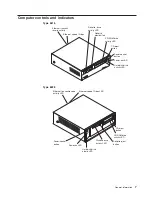Select
Enabled
to activate the keyboard numbers lock upon startup.
–
Memory Test
This item is set to Enabled. You cannot alter this setting.
–
Configuration Table
Select Enabled to display the preboot system configuration table.
v
Date and Time
Select this choice to set the system date and time. The system time is in a
24-hour format (hour:minute:second).
v
System Security
Select this choice to set an administrator password or a system owner’s name.
This choice appears only on the full Configuration/Setup Utility main menu.
You can set the computer to prompt you for an administrator password or user
password at startup. You can also set the security on diskette and hard disk
drives to protect your data from tampering.
Select
Administrator Password
to set or change an administrator password.
Attention:
If an administrator password is set and then forgotten, it cannot be
overridden or removed. You must replace the system board.
The administrator password provides access to all choices on the
Configuration/Setup Utility main menu. You can set, change, or delete both the
administrator and user passwords and enable a user to change the user
password.
You must set an administrator password to set a user password. A user
password grants a user access to the computer for use but denies the user
access to configuration settings.
You must set a user password to set a
Password on Boot
. If this setting is
enabled, the computer will require a password at startup.
If you set an administrator password and a user password, you can set your
diskette drive and hard disk drive security settings to prevent tampering with
important data. You can set
Floppy Drive
and
Hard Disk Drive
security settings
to
Normal
,
Write Protect All Sectors
, and
Write Protect Boot Sectors
.
v
Advanced Setup
Select this choice to change the values for advanced hardware features, such as
PCI configuration and Plug and Play operating-system settings.
A message appears above the choices on this menu to alert you that the system
might malfunction if these options are configured incorrectly. Follow the
instructions on the screen carefully.
v
Power Management
Select this choice to enable or disable system power settings.
The following choices are available in this menu item:
–
APM BIOS Mode
This field controls the Advanced Power Management (APM) support to the
operating system. Enable APM BIOS Mode when the operating system
supports APM-enabled computers.
–
IDE Hard Disk Standby Timer
This field indicates which IRQ the Advanced Configuration and Power
Interface (ACPI) uses.
–
Time to Low Power
Select this choice to set the time that will elapse from the last keyboard or
mouse activity until the computer assumes a low power sleep state.
Configuration
15
Содержание IntelliStation E Pro
Страница 1: ...IBM IntelliStation E Pro Types 6216 and 6226 Hardware Maintenance Manual...
Страница 2: ......
Страница 3: ...IBM IntelliStation E Pro Types 6216 and 6226 Hardware Maintenance Manual...
Страница 6: ...iv IBM IntelliStation E Pro Types 6216 and 6226 Hardware Maintenance Manual...
Страница 10: ...viii IBM IntelliStation E Pro Types 6216 and 6226 Hardware Maintenance Manual...
Страница 20: ...10 IBM IntelliStation E Pro Types 6216 and 6226 Hardware Maintenance Manual...
Страница 138: ...128 IBM IntelliStation E Pro Types 6216 and 6226 Hardware Maintenance Manual...
Страница 149: ...Related service information 139...
Страница 150: ...140 IBM IntelliStation E Pro Types 6216 and 6226 Hardware Maintenance Manual...
Страница 151: ...Related service information 141...
Страница 152: ...142 IBM IntelliStation E Pro Types 6216 and 6226 Hardware Maintenance Manual...
Страница 153: ...Related service information 143...
Страница 154: ...144 IBM IntelliStation E Pro Types 6216 and 6226 Hardware Maintenance Manual...
Страница 155: ...Related service information 145...
Страница 156: ...146 IBM IntelliStation E Pro Types 6216 and 6226 Hardware Maintenance Manual...
Страница 166: ...156 IBM IntelliStation E Pro Types 6216 and 6226 Hardware Maintenance Manual...
Страница 167: ...Related service information 157...
Страница 168: ...158 IBM IntelliStation E Pro Types 6216 and 6226 Hardware Maintenance Manual...
Страница 169: ...Related service information 159...
Страница 170: ...160 IBM IntelliStation E Pro Types 6216 and 6226 Hardware Maintenance Manual...
Страница 171: ...Related service information 161...
Страница 172: ...162 IBM IntelliStation E Pro Types 6216 and 6226 Hardware Maintenance Manual...
Страница 181: ......
Страница 182: ...Part Number 71P7605 1P P N 71P7605...