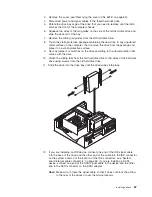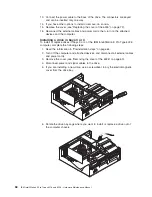7. If there is a gap between the DIMM and the retaining clips, the DIMM has not
been correctly installed. Open the retaining clips, remove the DIMM, and then
reinsert it.
8. If you have other options to install or remove, do so now.
9. Replace the frame-support bracket.
10. Replace the cover (see “Replacing the cover of the 6216”).
11. Reconnect the external cables and power cords. Turn on the attached devices,
and turn on the computer.
Installing a security rope clip
To help prevent theft, you can add a rope clip and cable to the computer.
Complete the following steps to install the rope clip:
1. Review the safety precautions listed in “Safety information” on page 129.
2. Turn off the computer and all attached devices. Disconnect all external cables
and power cords; then, remove the cover (see “Removing the cover of the
6216” on page 45).
3. Use a screwdriver to remove the two metal knockouts.
4. Insert the rope clip through the rear panel; then, attach and tighten the nuts.
5. Thread the cable through the rope clip and around an object that is not part of
or permanently secured to the building structure or foundation, and from which
the cable cannot be removed. Fasten the cable ends together with a lock. After
you add the security cable, make sure that it does not interfere with other
cables connected to the computer.
Rope clip
6. Replace the cover (see “Replacing the cover of the 6216”).
7. Reconnect the external cables and power cords, and turn on the attached
devices, then the computer.
Replacing the cover of the 6216
Complete the following steps to replace the computer cover:
1. Clear any cables that might impede the replacement of the cover.
Installing options
55
Содержание IntelliStation E Pro
Страница 1: ...IBM IntelliStation E Pro Types 6216 and 6226 Hardware Maintenance Manual...
Страница 2: ......
Страница 3: ...IBM IntelliStation E Pro Types 6216 and 6226 Hardware Maintenance Manual...
Страница 6: ...iv IBM IntelliStation E Pro Types 6216 and 6226 Hardware Maintenance Manual...
Страница 10: ...viii IBM IntelliStation E Pro Types 6216 and 6226 Hardware Maintenance Manual...
Страница 20: ...10 IBM IntelliStation E Pro Types 6216 and 6226 Hardware Maintenance Manual...
Страница 138: ...128 IBM IntelliStation E Pro Types 6216 and 6226 Hardware Maintenance Manual...
Страница 149: ...Related service information 139...
Страница 150: ...140 IBM IntelliStation E Pro Types 6216 and 6226 Hardware Maintenance Manual...
Страница 151: ...Related service information 141...
Страница 152: ...142 IBM IntelliStation E Pro Types 6216 and 6226 Hardware Maintenance Manual...
Страница 153: ...Related service information 143...
Страница 154: ...144 IBM IntelliStation E Pro Types 6216 and 6226 Hardware Maintenance Manual...
Страница 155: ...Related service information 145...
Страница 156: ...146 IBM IntelliStation E Pro Types 6216 and 6226 Hardware Maintenance Manual...
Страница 166: ...156 IBM IntelliStation E Pro Types 6216 and 6226 Hardware Maintenance Manual...
Страница 167: ...Related service information 157...
Страница 168: ...158 IBM IntelliStation E Pro Types 6216 and 6226 Hardware Maintenance Manual...
Страница 169: ...Related service information 159...
Страница 170: ...160 IBM IntelliStation E Pro Types 6216 and 6226 Hardware Maintenance Manual...
Страница 171: ...Related service information 161...
Страница 172: ...162 IBM IntelliStation E Pro Types 6216 and 6226 Hardware Maintenance Manual...
Страница 181: ......
Страница 182: ...Part Number 71P7605 1P P N 71P7605...