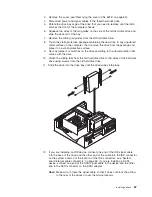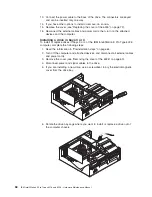13. Connect the power cable to the back of the drive. The connectors are keyed
and can be inserted only one way.
14. If you have other options to install or remove, do so now.
15. Replace the cover (see “Replacing the cover of the 6226” on page 72).
16. Reconnect the external cables and power cords; then, turn on the attached
devices and the computer.
Installing a drive in bays 3 or 4
To install or replace drives in bays 3 or 4 of the IBM IntelliStation E Pro Type 6226
computer, complete the following steps:
1. Read the information in “Preinstallation steps” on page 64.
2. Turn off the computer and attached devices, and disconnect all external cables
and power cords.
3. Remove the cover (see “Removing the cover of the 6226” on page 60).
4. Disconnect power and signal cables to the drive.
5. If you are installing a new drive, use a screwdriver to pry the electromagnetic
cover from the drive bay.
6. Rotate the drive bay cage where you want to install or replace a drive out of
the computer chassis.
68
IBM IntelliStation E Pro Types 6216 and 6226: Hardware Maintenance Manual
Содержание IntelliStation E Pro
Страница 1: ...IBM IntelliStation E Pro Types 6216 and 6226 Hardware Maintenance Manual...
Страница 2: ......
Страница 3: ...IBM IntelliStation E Pro Types 6216 and 6226 Hardware Maintenance Manual...
Страница 6: ...iv IBM IntelliStation E Pro Types 6216 and 6226 Hardware Maintenance Manual...
Страница 10: ...viii IBM IntelliStation E Pro Types 6216 and 6226 Hardware Maintenance Manual...
Страница 20: ...10 IBM IntelliStation E Pro Types 6216 and 6226 Hardware Maintenance Manual...
Страница 138: ...128 IBM IntelliStation E Pro Types 6216 and 6226 Hardware Maintenance Manual...
Страница 149: ...Related service information 139...
Страница 150: ...140 IBM IntelliStation E Pro Types 6216 and 6226 Hardware Maintenance Manual...
Страница 151: ...Related service information 141...
Страница 152: ...142 IBM IntelliStation E Pro Types 6216 and 6226 Hardware Maintenance Manual...
Страница 153: ...Related service information 143...
Страница 154: ...144 IBM IntelliStation E Pro Types 6216 and 6226 Hardware Maintenance Manual...
Страница 155: ...Related service information 145...
Страница 156: ...146 IBM IntelliStation E Pro Types 6216 and 6226 Hardware Maintenance Manual...
Страница 166: ...156 IBM IntelliStation E Pro Types 6216 and 6226 Hardware Maintenance Manual...
Страница 167: ...Related service information 157...
Страница 168: ...158 IBM IntelliStation E Pro Types 6216 and 6226 Hardware Maintenance Manual...
Страница 169: ...Related service information 159...
Страница 170: ...160 IBM IntelliStation E Pro Types 6216 and 6226 Hardware Maintenance Manual...
Страница 171: ...Related service information 161...
Страница 172: ...162 IBM IntelliStation E Pro Types 6216 and 6226 Hardware Maintenance Manual...
Страница 181: ......
Страница 182: ...Part Number 71P7605 1P P N 71P7605...