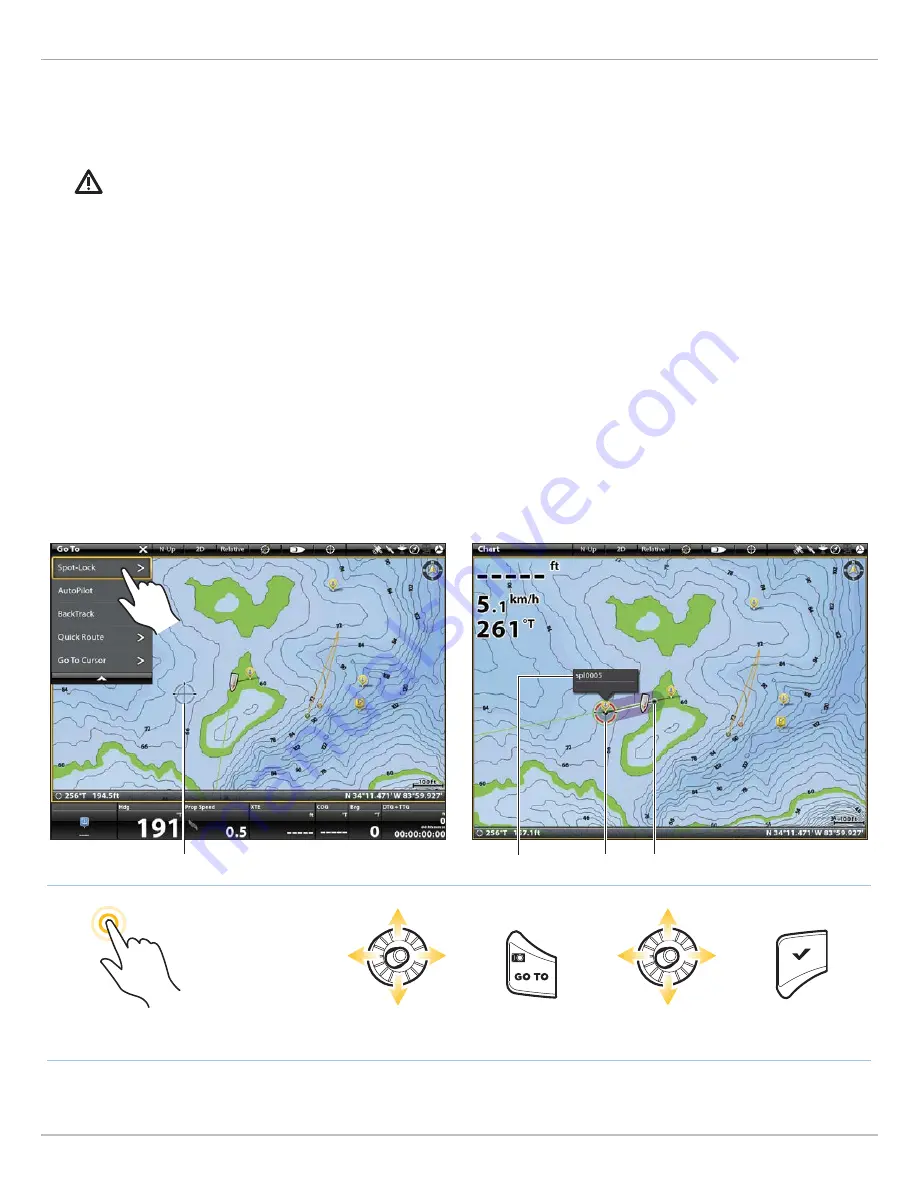
62
Spot-Locks
Engage Spot-Lock at the Cursor Position
Engage Spot-Lock at the Cursor Position (Go To Menu)
Use the following instructions to start Spot-Lock navigation at the cursor position from the Go To menu. Engaging a Spot-Lock at
the cursor position is not available on the X-Press Remote.
CAUTION!
Be prepared for boat movement as the prop will automatically be enabled and the prop speed will automatically adjust
to move the boat to the Spot-Lock location. If the boat does not move, confirm the prop is turned on in the menu system (see
Propeller Controls
).
Touch Screen
1. Press and hold a position on the chart.
2. Select Go To.
3. Select Spot-Lock.
Navigation will start automatically.
Cancel Navigation/Disengage Spot-Lock:
Tap Chart in
the status bar. Select Go To > Cancel Navigation.
Canceling navigation will delete the Spot-Lock.
Keypad
1. Use the Joystick to select a position on the chart.
2. Press the GO TO key.
3. Select Spot-Lock.
4. Press the ENTER key.
Navigation will start automatically.
Cancel Navigation/Disengage Spot-Lock:
Press the
GO TO key. Select Cancel Navigation. Canceling
navigation will delete the Spot-Lock.
Press and Hold
Tap to Select
Select
Go To
Select
Confirm
OR
Using the Joystick to Select the Spot-Lock Position (ONIX)
Navigating to the Spot-Lock (ONIX)
Spot-Lock name
start point
cursor
end point
Содержание i-PILOT LINK
Страница 1: ...532305 2EN_A i PILOT LINK for SOLIX ONIX and ION Operations Guide...
Страница 6: ...6...
Страница 84: ...84 Circle Mode Adjusting the Circle Size SOLIX Slide to Adjust Setting OR Turn to Adjust Setting...
Страница 91: ...91 iTracks Saving the Recorded iTrack ONIX Tap to Select Select Confirm OR...
Страница 129: ...129 Nav Data Tool Press and Hold Tap to Select Select Open iTrack Menu Confirm OR Deleting a Saved iTrack...
































