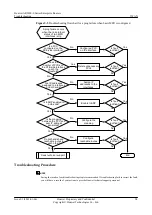fr
undo fr
inarp
ip address 7.7.7.2
255.255.255.0
#
return
–
If the
undo fr inarp
command has been run on the interface, InARP has been
disabled on the interface. Run the
fr inarp
on the interface to enable InARP.
–
If InARP has been enabled on the interface, go to step 5.
5.
Check that the mapping between the PVC and peer address has been generated.
Run the
display fr map-info
command to check whether the mapping between the
PVC and peer address is generated.
[Huawei-Serial2/0/0:2]display fr map-
info
Map Statistics for interface MFR0/0/0
(DCE)
DLCI = 100, bridge 1,
MFR0/0/0
create time = 2008/01/03 18:25:22, status =
ACTIVE
encapsulation = ietf, vlink = 0,
broadcast
Map Statistics for interface Serial2/0/0:2
(DTE)
DLCI = 300, IP INARP 7.7.7.1,
Serial2/0/0:2
create time = 2008/01/04 15:19:45, status =
ACTIVE
encapsulation = ietf, vlink = 9,
broadcast
–
If no mapping is generated, configure the mapping between the PVC and peer
address.
–
If the mapping has been generated, go to step 6.
6.
Check that both ends have reachable routes to each other.
Run the
display fib
command to check the routing table.
[Huawei-Serial2/0/0:0]display this
[
V200R001C00B130]
#
interface
Serial2/0/0:0
link-protocol
fr
fr interface-type
dce
fr dlci
22
ip address 7.7.7.2
255.255.255.0
#
return
[Huawei-Serial2/0/0:0]display
fib
Route Flags: G - Gateway Route, H - Host Route, U - Up
Route
S - Static Route, D - Dynamic Route, B - Black Hole
Route
-------------------------------------------------------------------------
-----
FIB
Table:
Huawei AR2200-S Series Enterprise Routers
Troubleshooting
5 WAN
Issue 01 (2012-01-06)
Huawei Proprietary and Confidential
Copyright © Huawei Technologies Co., Ltd.
89