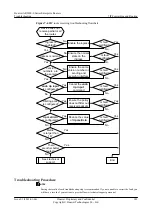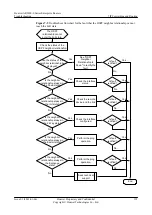NOTE
Saving the results of each troubleshooting step is recommended. If you are unable to correct the fault, you
will have a record of your actions to provide Huawei technical support personnel.
Procedure
Step 1
Check whether the outgoing interface is enabled with RIP.
The
network
command is used to specify an interface network segment. Only an interface
enabled with RIP can receive and send RIP routes.
Run the
display current-configuration
configuration rip
command to check information
about a network segment where RIP is enabled. Check whether the outgoing interface is enabled.
The network address enabled by using the
network
command must be that of the natural network
segment.
Step 2
Check whether the outgoing interface works normally.
Run the
display interface
command to check the operating status of the outgoing interface.
If the physical status of the interface is Down or Administratively Down, or the status of the
current protocol is Down, RIP cannot work properly on the interface.
Ensure that the interface is normal.
Step 3
Check whether the
silent-interface
command is configured on the outgoing interface.
The
silent-interface
command is used to suppress the interface from sending the RIP packet.
The
display current-configuration
configuration rip
command is used to check whether the
interface is suppressed from sending RIP packets.
If the
silent-interface
command is configured, disable suppression on the interface.
Step 4
Check whether the
undo rip output
command is configured on the outgoing interface.
Run the
display current-configuration
command on the outgoing interface to view whether
the
rip output
command is configured.
The
rip output
command enables the interface to send RIP packets.
The
undo rip output
command disables the interface from sending RIP packets.
If the
undo rip output
command is configured on the outgoing interface, the RIP packet cannot
be sent on the interface.
Step 5
Check whether the
rip split-horizon
command is configured on the outgoing interface.
Run the
display current-configuration
command on the outgoing interface to view whether
the
rip split-horizon
command is configured. If the command is configured, split-horizon is
enabled on the outgoing interface.
By default, split-horizon is enabled on all outgoing interfaces, and the output of the command
does not contain configuration items about split-horizon.
For the outgoing interface (such as X.25, FR) on the NonBroadcast Multiple Access (NBMA)
network, if the display does not contain a configuration item about split-horizon, it indicates
split-horizon is not enabled on the outgoing interface.
Split-horizon means that the route learned from an interface is not advertised on the interface.
Huawei AR2200-S Series Enterprise Routers
Troubleshooting
7 IP Forwarding and Routing
Issue 01 (2012-01-06)
Huawei Proprietary and Confidential
Copyright © Huawei Technologies Co., Ltd.
188