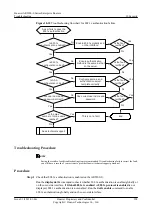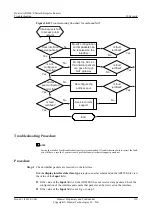l
View traffic statistics on the two devices to check whether packets are discarded on the link.
If any device on the link does not support the traffic statistics function, perform a ping test
to check whether packets are discarded on the device. If packets are discarded on the link,
rectify the link fault.
Step 2
Check that the AR2200-S processes ARP packets properly.
Run the
debugging arp packet
interface
interface-type interface-number
command in the user
view to enable ARP debugging. Check whether information about ARP request and ARP reply
packets is displayed.
NOTE
In the debugging information, the
operation
field indicates the ARP packet type. The value 1 indicates
ARP request packets and the value 2 indicates ARP reply packets.
l
If the AR2200-S does not send any ARP request packet, rectify the fault according to
l
If the AR2200-S does not receive any ARP reply packet, the ARP reply packets sent by the
remote device may be discarded by the CPCAR mechanism. Go to step 3.
l
If the AR2200-S receives ARP reply packets, go to step 5.
Step 3
Check whether ARP reply packets are discarded.
l
Run the
display cpu-defend statistics
packet-type
arp-reply
command to view statistics
about ARP reply packets.
If the
Drop
value keeps increasing, the rate of ARP reply packets exceeds the CPCAR. Run
the
packet-type
command to increase the CPCAR for ARP reply packets.
l
Run the
display this
command in the interface view and system view to check whether a
rate limit is set for ARP packets.
If the rate limit is set and the rate of ARP packets is high, ARP reply packets may be discarded.
Run the
arp anti-attack rate-limit
command to increase the rate limit.
Step 4
Check that the remote device correctly receives ARP request packets and sends ARP reply
packets.
If the remote device is a Huawei device, perform step 2 on the device. If the remote device is a
non-Huawei device, see the manual of the device.
Step 5
If the fault persists, collect the following information and contact Huawei technical support
personnel:
l
Results of the preceding troubleshooting procedure
l
Configuration files, log files, and alarm files of the devices
----End
Relevant Alarms and Logs
Relevant Alarms
None.
Relevant Logs
None.
Huawei AR2200-S Series Enterprise Routers
Troubleshooting
10 Security
Issue 01 (2012-01-06)
Huawei Proprietary and Confidential
Copyright © Huawei Technologies Co., Ltd.
296