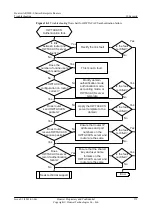Step 3
Run the
domain huawei
command to enter the Huawei domain view.
Step 4
Run the
undo accounting-scheme provera
command to configure the default accounting
scheme (non-accounting) for users in the domain.
Select any of the following methods to clear the fault:
l
Run the
accounting-mode
none
command to change the accounting mode to non-
accounting.
Administrator users such as Telnet users and FTP users are not charged; therefore, you can
change their accounting mode to non-accounting.
l
Run the
accounting interim-fail
online
command to keep users online when real-time
accounting fails.
l
Run the
undo accounting-scheme
provera
command to configure the default accounting
scheme (non-accounting) for the domain.
In this troubleshooting case, RouterB mainly authenticates Telnet users that do not need to be
charged; therefore, the non-accounting scheme applies. You can run the
undo accounting-
scheme
provera
command to configure the non-accounting scheme.
After the preceding configurations, users can log in without being forced offline. The fault is
cleared.
----End
Summary
On the access network using AAA authentication, if the remote server is unavailable and local
authentication is adopted, the accounting scheme must be non-accounting. Otherwise, users are
forced offline.
A User Cannot Pass the HWTACACS Authentication with Valid User Name and
Password
Fault Symptom
, the four routers are in the same autonomous system (AS). They are
configured with the Interior Border Gateway Protocol (IBGP), Intermediate System To
Intermediate System (IS-IS), AAA, QoS, and the Simple Network Management Protocol
(SNMP). The customer wants to configure a private AS number on the routers, replace IBGP
with the Exterior Border Gateway Protocol (EBGP), and replace IS-IS with the Open Shortest
Path First (OSPF). The IS-IS routing table contains only the routes to the IP addresses of
connected interfaces and loopback interfaces.
Huawei AR2200-S Series Enterprise Routers
Troubleshooting
10 Security
Issue 01 (2012-01-06)
Huawei Proprietary and Confidential
Copyright © Huawei Technologies Co., Ltd.
280