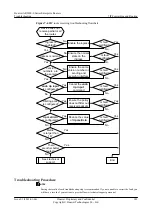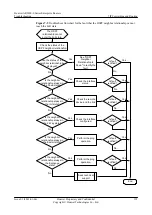inconsistent. In this case, check the interface configurations of the two devices and run
the
ospf timer dead
command to set the same value for the dead timers.
l
Check the
Extern option mismatch
field. If the value of this field keeps increasing,
the area types of the two devices that establish the neighbor relationship are inconsistent
(the area type of one device is common area, and the area type of the other device is
stub area or NSSA). In this case, configure the same area type for the two devices (in
the OSPF area view, the
stub
command indicates the area type is stub and the
stub
command indicates the area type is nssa).
Step 9
Step 9 Contact Huawei technical support personnel and provide them with the following
information.
l
Results of the preceding troubleshooting procedure
l
Configuration files, log files, and alarm files of the devices
----End
Relevant Alarms and Logs
Relevant Alarms
OSPF_1.3.6.1.2.1.14.16.2.2 ospfNbrStateChange
Relevant Logs
OSPF/4/NBR_DOWN_REASON
7.4.2 The OSPF Neighbor Relationship Cannot Reach the Full State
Common Causes
This fault is commonly caused by one of the following:
l
The link is faulty and the OSPF packets are dropped.
l
The configuration of the dr-priority on the interfaces is incorrect.
l
The OSPF MTUs of the local device and its neighbor are different.
Troubleshooting Flowchart
shows the troubleshooting flowchart.
Huawei AR2200-S Series Enterprise Routers
Troubleshooting
7 IP Forwarding and Routing
Issue 01 (2012-01-06)
Huawei Proprietary and Confidential
Copyright © Huawei Technologies Co., Ltd.
194