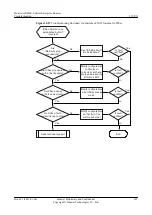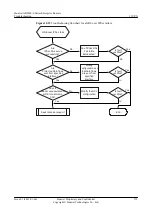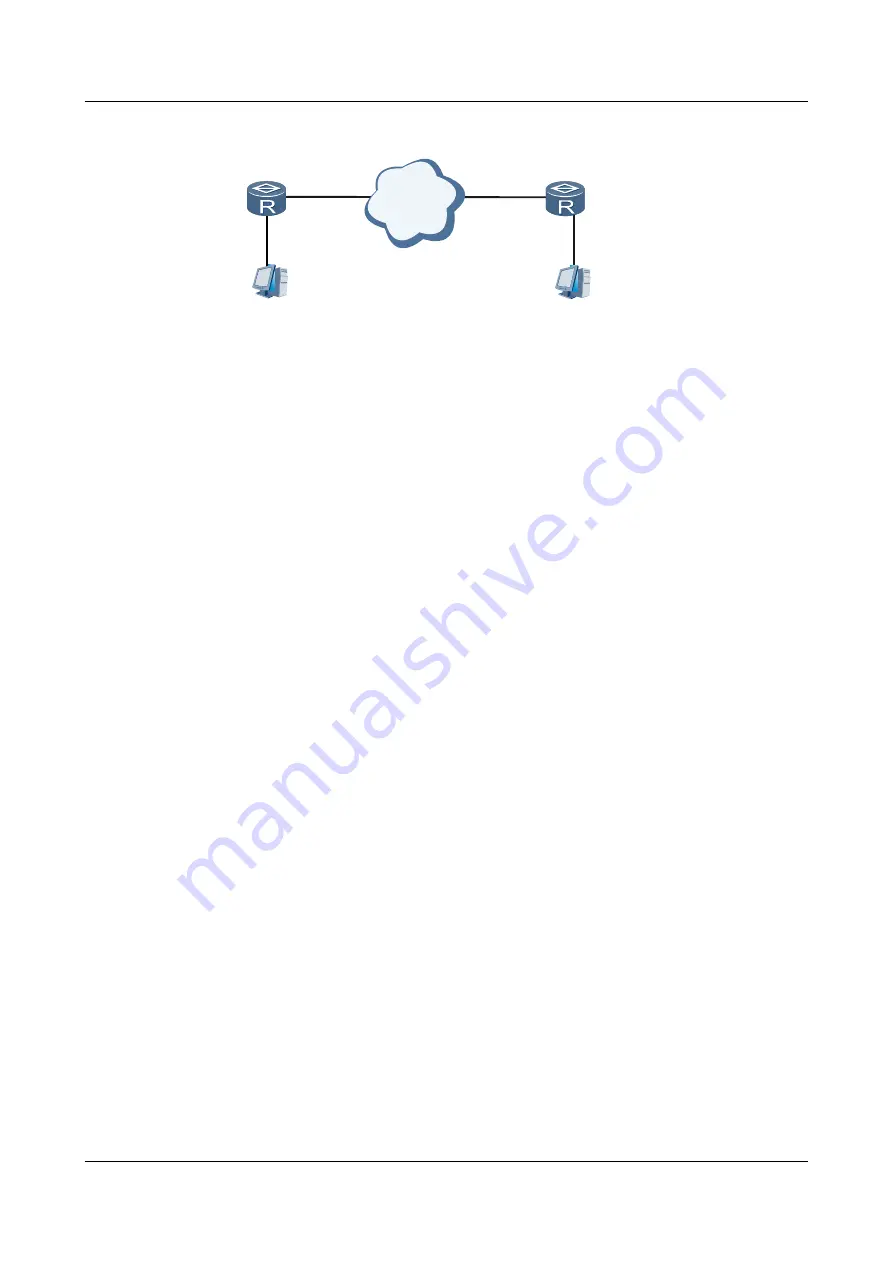
Figure 12-19
Both peers cannot negotiate the SA when an IPSec policy template is used
RouterB
RouterA
Internet
PC A
PC B
GE1/0/0
GE1/0/0
10.1.1.1/24
10.1.2.1/24
12.12.12.1/24
18.18.18.1/24
Fault Analysis
1.
Run the
display ike sa
command on Router A and Router B. No SA is established.
2.
Run the
ping 18.18.18.1
command on Router A. The ping operation succeeds, indicating
that the network is running properly.
3.
Check the settings of IKE proposals at both ends. The settings of IKE proposals at both
ends are the same.
4.
Check the settings of IPSec proposals at both ends. The settings of IPSec proposals at both
ends are the same.
5.
Check the settings of IPSec policies at both ends. The IPSec policy applied to Router B is
configured by using an IPSec policy template. Run the
display ipsec policy
command on
Router A to check the configuration of the IPSec policy on Router A. The IPSec policy
applied to Router A uses the traffic-based triggering mode.
<Router A>
display ipsec policy name zpolicy005
===========================================
IPsec Policy Group: "zpolicy005"
Using interface: {GE1/0/0}
===========================================
SequenceNumber: 10000
Security data flow: 3300
IKE-peer name: zytpeer
Perfect forward secrecy: None
Proposal name: h
IPsec SA local duration(time based): 9000 seconds
IPsec SA local duration(traffic based): 3600 kilobytes
SA trigger mode: Traffic-based
The IPSec policy applied to Router B is configured by using an IPSec policy template;
therefore, Router B does not initiate negotiation. The IPSec policy applied to Router A uses
the traffic-based triggering mode; therefore, Router A does not initiate negotiation. In this
case, no SA is generated by using IKE negotiation.
Procedure
l
Use the following methods to solve the problem:
1.
Change the SA triggering mode on Router A.
a.
Run the
sa trigger-mode auto
command in the system view on Router A to
change the SA triggering mode to automatic.
2.
Construct data flows to trigger negotiation.
Huawei AR2200-S Series Enterprise Routers
Troubleshooting
12 VPN
Issue 01 (2012-01-06)
Huawei Proprietary and Confidential
Copyright © Huawei Technologies Co., Ltd.
381