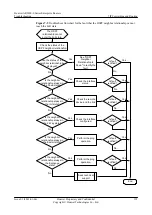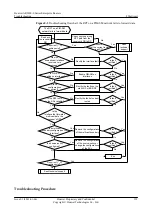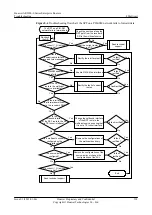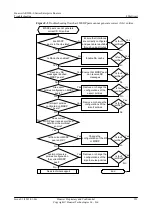Run the
display interface
command to view interface status.
l
If the interfaces are abnormal, the multicast forwarding entry cannot be created. Rectify
the fault.
In the following information, the status of GigabitEthernet 2/0/0 is Up.
<Huawei>
display interface gigabitethernet
2/0/0
GigabitEthernet2/0/0
current state : UP
Line protocol current state : UP
Description:HUAWEI, AR Series, GigabitEthernet2/0/0 Interface
Switch Port,PVID : 200,The Maximum Frame Length is 1628
IP Sending Frames' Format is PKTFMT_ETHNT_2, Hardware address is 00e0-
fc01-0005
Last physical up time : 2008-01-31 19:19:06
Last physical down time : 2008-01-31 19:12:01
Current system time: 2008-02-04 16:18:20
Port Mode: COMMON COPPER
Speed : 100, Loopback: NONE
Duplex: FULL, Negotiation: ENABLE
Mdi : AUTO
Last 300 seconds input rate 128 bits/sec, 0 packets/sec
Last 300 seconds output rate 648 bits/sec, 0 packets/sec
Input peak rate 736 bits/sec,Record time: 2008-01-31 19:05:00
Output peak rate 1624 bits/sec,Record time: 2008-01-31 19:19:26
Input: 11177 packets, 4996374 bytes
Unicast: 0, Multicast: 11177
Broadcast: 0, Jumbo: 0
Discard: 0, Total Error: 0
CRC: 0, Giants: 0
Jabbers: 0, Throttles: 0
Runts: 0, DropEvents: 0
Alignments: 0, Symbols: 0
Ignoreds: 0, Frames: 0
Output: 194443 packets, 26925040 bytes
Unicast: 0, Multicast: 183273
Broadcast: 11170, Jumbo: 0
Discard: 0, Total Error: 0
Collisions: 0, ExcessiveCollisions: 0
Late Collisions: 0, Deferreds: 0
Buffers Purged: 0
Input bandwidth utilization threshold : 100.00%
Output bandwidth utilization threshold: 100.00%
Input bandwidth utilization : 0.01%
Output bandwidth utilization : 0.01%
l
If the interface status is normal, go to step 3.
Step 3
Check that the PIM routing entries are created.
Run the
display pim routing-table
command to check whether PIM routing entries are created.
l
If not, contact Huawei technical support personnel.
l
If yes, go to step 4.
Step 4
Check whether the multicast forwarding entries are created.
Run the
display multicast forwarding-table
command to check that the multicast forwarding
entries are created.
l
If the fault persists, record the command output and contact Huawei technical support
personnel.
Huawei AR2200-S Series Enterprise Routers
Troubleshooting
8 Multicast
Issue 01 (2012-01-06)
Huawei Proprietary and Confidential
Copyright © Huawei Technologies Co., Ltd.
208