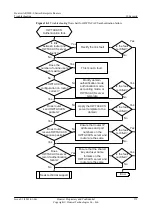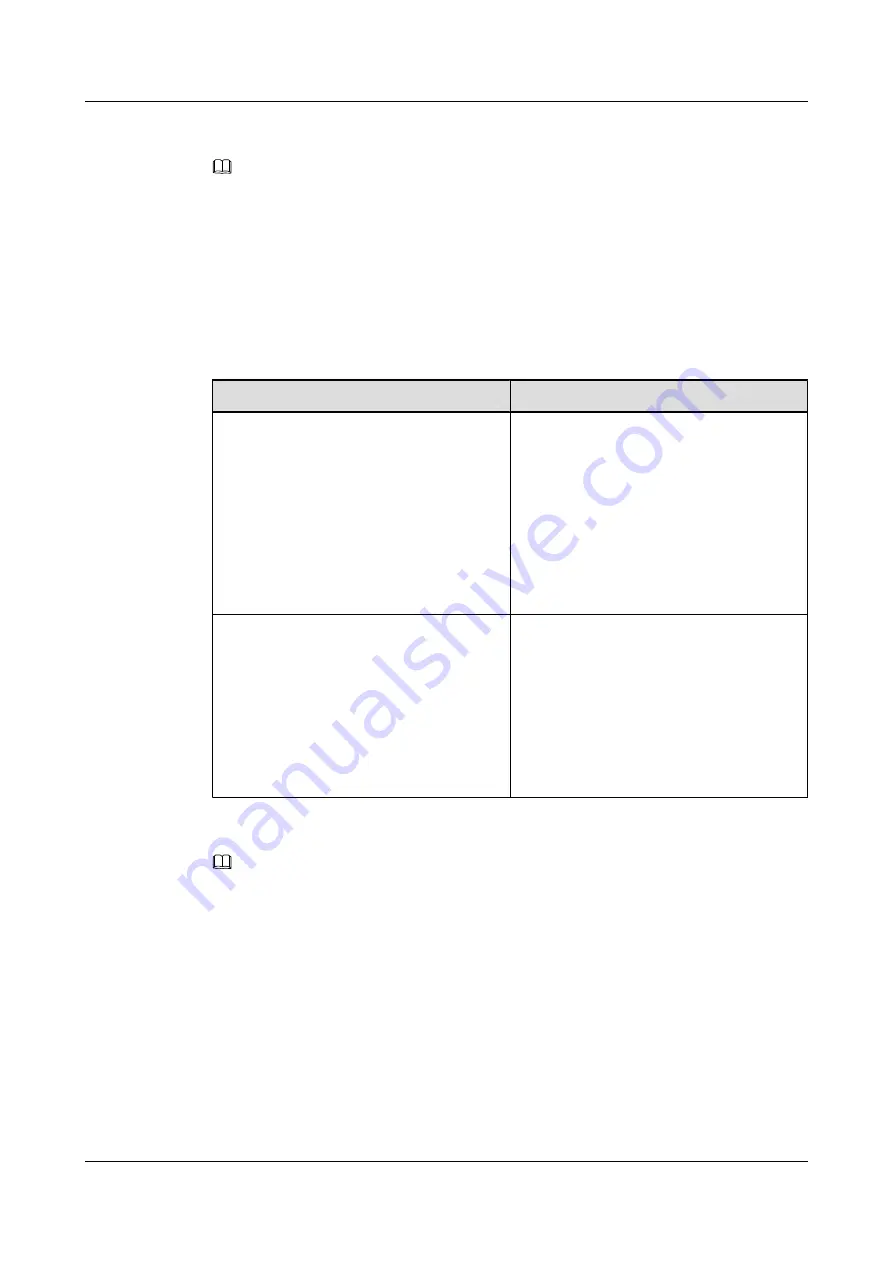
Troubleshooting Procedure
NOTE
Saving the results of each troubleshooting step is recommended. If troubleshooting fails to correct the fault,
you will have a record of your actions to provide Huawei technical support personnel.
The congestion avoidance mechanism discards packets based on the maximum number of packets buffered
in a queue and the actual length of packets. If the upper and lower drop thresholds and the queue length
are not set properly, for example, the queue length is too long or the upper or lower drop threshold is too
high, congestion may occur.
Procedure
Step 1
Check whether congestion avoidance is configured on the outbound interface.
Check Item
Method
Queue-based congestion avoidance
Run the
display this
command in the view of
the outbound interface to check whether the
qos queue-profile
command is used. If the
qos queue-profile
command is used, run the
display this
command in the queue profile
view to check whether the
queue drop-
profile
command is used. If the
queue drop-
profile
command is used, queue-based
congestion avoidance is configured on the
interface.
Flow-based congestion avoidance
Run the
display this
command in the view of
the outbound interface to check whether the
traffic-policy
command is used. If the
traffic-policy
command is used, run the
display traffic policy
user-defined
command to check whether the
drop-
profile
command is used. If the
drop-
profile
command is used, flow-based
congestion avoidance is configured.
NOTE
Flow-based congestion avoidance can be configured only for CBWFQ queues on WAN-side interfaces.
l
If queue-based congestion avoidance or flow-based congestion avoidance is not configured,
configure it on the outbound interface.
l
If queue-based congestion avoidance or flow-based congestion avoidance is configured, go
to step 2.
Step 2
Check whether WRED parameters are set correctly.
Run the
display drop-profile
command to check whether WRED parameters in the drop profile
are correct.
l
If not (for example, when the upper and lower drop thresholds are 100, congestion avoidance
does not take effect if tail drop is used), run the
dscp discard-percentage
or
ip-precedence
discard-percentage
command to change the upper and lower drop thresholds.
Huawei AR2200-S Series Enterprise Routers
Troubleshooting
9 QoS
Issue 01 (2012-01-06)
Huawei Proprietary and Confidential
Copyright © Huawei Technologies Co., Ltd.
259