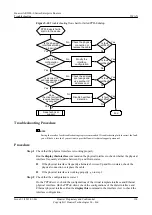Figure 5-13
Troubleshooting flowchart for the packet forwarding failure on a G.SHDSL
interface working in ATM mode
Packets fail to be
forwarded on a
G.SHDSL interface in
ATM mode
No
Yes
Seek technical support
Is fault
rectified?
End
Is the
physical status
of the G.SHDSL
interface Up?
Is ATM correctly
configured?
No
Configure ATM correctly
Yes
Ensure that the physical
status of the G.SHDSL
interface is Up
No
Yes
Is fault
rectified?
No
Yes
Yes
Do
the local
and remote G.SHDSL
interfaces use the same
transmission
standard?
No
Change the local
transmission standard to be
the same as the remote
transmission standard
No
Yes
Is fault
rectified?
Do
the local and
remote G.SHDSL
interfaces work in the
same PSD
mode?
No
Change the local PSD mode
to be the same as the
remote PSD mode
No
Yes
Is fault
rectified?
Yes
Troubleshooting Procedure
Procedure
Step 1
Check that the physical status of the G.SHDSL interface is Up.
Run the
display interface atm
command in the system view to check whether the physical status
of the G.SHDSL interface is Up. The following information uses the display on ATM1/0/0 as
an example.
Huawei AR2200-S Series Enterprise Routers
Troubleshooting
5 WAN
Issue 01 (2012-01-06)
Huawei Proprietary and Confidential
Copyright © Huawei Technologies Co., Ltd.
128