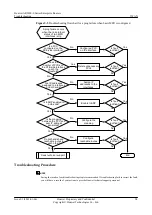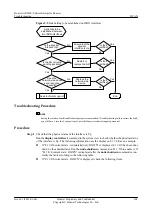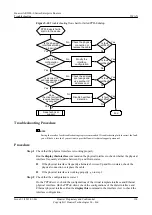l
If the command outputs do not contain the preceding information, the AR2200-S has accepted
the call. Go to step 4.
Step 4
Check whether the network-side device rejects the call.
Various interaction packets are sent during the setup of an ISDN call. If the network-side device
receives a packet of a wrong type, it rejects the call.
Run the
debugging dialer all
,
debugging isdn cc
,
debugging isdn q931
,
terminal
debugging
, and
terminal monitor
commands to check whether the network-side device rejects
the call.
l
If the following information is displayed, the network-side device has rejected the call.
Restart the network-side device.
<Huawei> Oct 14 2007 09:40:38.10.1+08:00 AR2220 Q931/7/Q931_Debug:
Serial1/0/0:15
N->U
DL_I_Data_Ind CES =
1
cr= 01 84
DISCONNECT
*cause=08 02 80 90
Oct 14 2007 09:40:38.10.2+08:00 AR2220 Q931/7/
Q931_Debug:
[FUN: ProcMsgDisconnect, LINE: 545] ISDN Layer 3 call state change:->
CS_DISCONNECT_INDICATION
Oct 14 2007 09:40:38.10.3+08:00 AR2220 CC/7/
CC_Debug:
CC<-Q931:
PRIM_DISCONNECT_IND
CCIndex=0x3 L3Index=0x4 PortID=0x9 CES=0x1 *cause=08 02 80 90
l
If the command outputs do not contain the preceding information, the network-side device
has accepted the call. Go to step 5.
Step 5
Check that the protocol status of the data channel is Up.
Run the
display isdn active-channel
command to check the activated data channel.
<Huawei>
display isdn active-
channel
Serial1/0/0:15
-------------------------------------------------------------------------------
Channel Call Call Calling Calling Called
Called
Info Property Type Number Subaddress Number
Subaddress
-------------------------------------------------------------------------------
B26 Digital Out 88888204 - 88888206 -
Run the
display interface
serial 1/0/0:15
command to check the data channel corresponding to
the call. If the protocol status is Line protocol current state : Up, the protocol status of the data
channel is Up. Go to step 6.
If the protocol status is Line protocol current state : DOWN, the protocol status of the data
channel is Down.
Step 6
Collect the following information and contact Huawei technical support personnel.
l
Results of the preceding troubleshooting procedure
l
Configuration files, log files, and alarm files of the AR2200-S
----End
Huawei AR2200-S Series Enterprise Routers
Troubleshooting
5 WAN
Issue 01 (2012-01-06)
Huawei Proprietary and Confidential
Copyright © Huawei Technologies Co., Ltd.
106