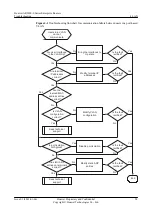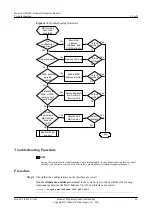Run the
display stp region-configuration
command to view mappings between VLANs and
instances.
[AR1]
display stp region-configuration
Oper Configuration:
Format selector :0
Region name :huawei
Revision level :0
Instance Vlans Mapped
0 21 to 4094
1 1 to 10
2 11 to 20
l
Check whether mappings between VLANs and instances are correct. If the mapping
between a VLAN and an instance is incorrect, run the
instance
command to map the VLAN
to a specified spanning tree instance. Run the
active region-configuration
command to
active the mapping between the VLAN and instance configured by using the
instance
command.
Run the
display current-configuration
command to view the MSTP configuration in the
configuration file of the device.
l
Check whether MSTP is disabled on the interfaces connecting to user terminals or the
interfaces are configured as edge interfaces.
l
Check whether interfaces are added to VLANs correctly. For VLAN configurations, see
the chapter "VLAN Configuration" in the
AR2200-S Configuration Guide - Ethernetlan
.
l
If the MSTP configuration is correct, go to
.
Step 3
Check that no MSTP recalculation is performed.
Run the
display stp
command in any view to check whether the device has received TC
messages.
[AR1]
display stp
-------[CIST Global Info][Mode MSTP]-------
CIST Bridge :57344.00e0-fc00-1597
Bridge Times :Hello 2s MaxAge 20s FwDly 15s MaxHop 20
CIST Root/ERPC :0 .0018-826f-fc7a / 20000
CIST RegRoot/IRPC :57344.00e0-fc00-1597 / 0
CIST RootPortId :128.2
BPDU-Protection :disabled
TC or TCN received :0
TC count per hello :0
STP Converge Mode :Normal
Time since last TC :2 days 14h:16m:15s
-------[MSTI 1 Global Info]-------
MSTI Bridge ID :4096.00e0-fc00-1597
MSTI RegRoot/IRPC :4096.00e0-fc00-1597 / 0
MSTI RootPortId :0.0
Master Bridge :57344.00e0-fc00-1597
Cost to Master :0
TC received :0
TC count per hello :2
l
If values of the TC or TCN received, TC count per hello, TC received, and TC count per
hello fields in the command output increase, the device has received TC messages and the
network topology has changed. In this case, you need to view log messages MSTP/6/
SET_PORT_DISCARDING and MSTP/6/SET_PORT_FORWARDING to check
whether the role of an MSTP-enabled port changes.
–
If the port role does not change, go to
–
If the port role changes, go to
.
Huawei AR2200-S Series Enterprise Routers
Troubleshooting
4 LAN
Issue 01 (2012-01-06)
Huawei Proprietary and Confidential
Copyright © Huawei Technologies Co., Ltd.
70