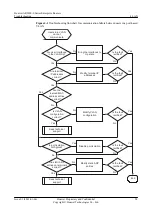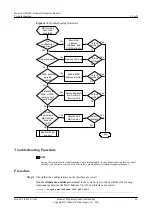MAC Address VLAN/Bridge Learned-From Type
-------------------------------------------------------------------------------
0025-9e80-2494 1/- Eth 2/0/1 dynamic
-------------------------------------------------------------------------------
Total items displayed = 1
If not, re-configure the binding relationships between the MAC address, VLAN, and interface.
If so, go to
.
Step 2
Check whether a loop on the network causes MAC address flapping.
If a loop exists on the network, use either of the following methods to prevent MAC address
flapping:
l
Remove the loop from the network.
l
Run the
loop-detect eth-loop
command in the VLAN view to enable the MAC flapping
detection function. The AR2200-S checks whether a MAC address moves from one
interface to another in the VLAN. If MAC address flapping occurs, the AR2200-S blocks
the interface or MAC address.
Step 3
Check that MAC address learning is enabled.
Check whether MAC address learning is enabled in the interface view and the VLAN view.
[Huawei-Ethernet2/0/1]
display this
#
interface Ethernet2/0/1
mac-address learning disable
port hybrid tagged vlan 10
undo negotiation auto
#
return
[Huawei-vlan10]
display this
#
vlan 10
mac-address learning disable
#
return
If the command output contains
mac-address learning disable
, MAC address learning is
disabled on the interface or VLAN.
l
If MAC address learning is disabled, run the
undo mac-address learning disable
command in the interface view or VLAN view to enable MAC address learning.
l
If MAC address learning is enabled on the interface, go to
.
Step 4
Check whether any blackhole MAC address entry or MAC address limiting is configured.
If a blackhole MAC address entry or MAC address limiting is configured, the interface discards
packets.
1.
Run the
display mac-address blackhole
command to check whether any blackhole MAC
address entry is configured.
[Huawei]
display mac-address
blackhole
M-----------------------------------------------------------------------------
--
MAC Address VLAN/Bridge Learned-From
Type
------------------------------------------------------------------------------
Huawei AR2200-S Series Enterprise Routers
Troubleshooting
4 LAN
Issue 01 (2012-01-06)
Huawei Proprietary and Confidential
Copyright © Huawei Technologies Co., Ltd.
64