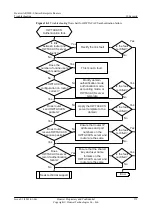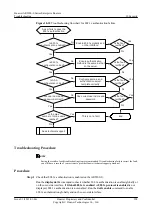authorization-scheme cams
authorization-mode none
#
accounting-scheme default
accounting-scheme account
accounting-scheme cams
#
domain default
authentication-scheme cams
authorization-scheme cams
accounting-scheme cams
radius-server remote
#
domain default_admin
authentication-scheme cams
authorization-scheme cams
accounting-scheme cams
radius-server remote
#
......
#
user-interface maximum-vty 15
user-interface con 0
user-interface vty 0 14
authentication-mode aaa
user privilege level 15
idle-timeout 0 0
#
The preceding information indicates that the user domain is
default
, the authentication
mode is RADIUS authentication, and the authorization mode is none. The 802.1x users use
port-based 802.1x authentication. Telnet users are authenticated and authorized by using
the default_admin domain. The default_admin domain uses RADIUS authentication and
has the same configurations as the default domain. The Telnet user fails in the RADIUS
authentication. The possible cause is that the user name and password of the Telnet user is
not configured on the RADIUS server.
3.
Check the configuration of the RADIUS server. The user name and password of the Telnet
user is not found on the RADIUS server.
To rectify the fault, add the user name and password of the Telnet user to the RADIUS server
or configure the authentication mode of the Telnet user to local authentication.
Procedure
l
Add the user name and password of the Telnet user to the RADIUS server. For the
configuration procedure, see the configuration guide of the RADIUS server.
l
Configure the authentication mode of the Telnet user to local authentication on the AR2200-
S.
Create a new domain for the Telnet user.
<Huawei>
system-view
[Huawei]
aaa
[Huawei-aaa]
domain telnet
[Huawei-aaa-domain-telnet]
Use the default authentication, authorization, and accounting schemes in the domain, that
is, local authentication, local authorization, and no accounting.
<Huawei>
display domain name telnet
Domain-name : telnet
Domain-state : Active
Authentication-scheme-name : default
Huawei AR2200-S Series Enterprise Routers
Troubleshooting
10 Security
Issue 01 (2012-01-06)
Huawei Proprietary and Confidential
Copyright © Huawei Technologies Co., Ltd.
283