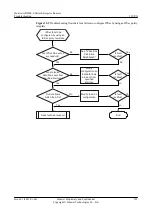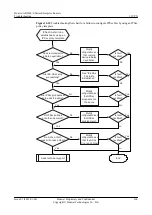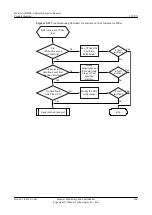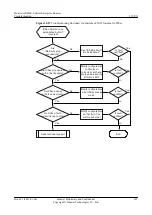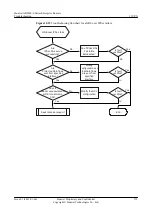NOTE
If preshared key authentication is used, configure a preshared key for each peer. The preshared keys of
peers that establish a connection must be the same. If not, run the
pre-shared-key
command to change the
preshared key.
Step 10
Collect the following information and contact Huawei technical support personnel.
l
Results of the preceding troubleshooting procedure
l
Configuration files, log files, and alarm files of the Router
----End
Relevant Alarms and Logs
Relevant Alarms
None.
Relevant Logs
None.
12.2.5 GRE over IPSec Fails
Common Causes
This fault is commonly caused by one of the following:
l
The link is faulty.
l
Data flows are not forwarded from a specified interface.
l
The data flows encapsulated on the GRE tunnel does not match the ACL referenced by the
IPSec policy.
l
The settings of IPSec proposals at both ends of the IPSec tunnel are different.
l
The settings of IPSec policies at both ends of the IPSec tunnel do not match. For example,
the IPSec negotiation modes are different or the Perfect Forward Secrecy (PFS) settings
are different.
l
The ACLs referenced by IPSec policies at both ends do not mirror each other.
l
The settings of IKE proposals at both ends of the IPSec tunnel are different.
l
The settings of IKE peers at both ends of the IPSec tunnel are incorrect. For example, IKE
negotiation modes are different, IKE versions are incorrect, IP addresses of IKE peers do
not match, or names of IKE peers do not match.
Troubleshooting Flowchart
shows the troubleshooting flowchart.
Huawei AR2200-S Series Enterprise Routers
Troubleshooting
12 VPN
Issue 01 (2012-01-06)
Huawei Proprietary and Confidential
Copyright © Huawei Technologies Co., Ltd.
372