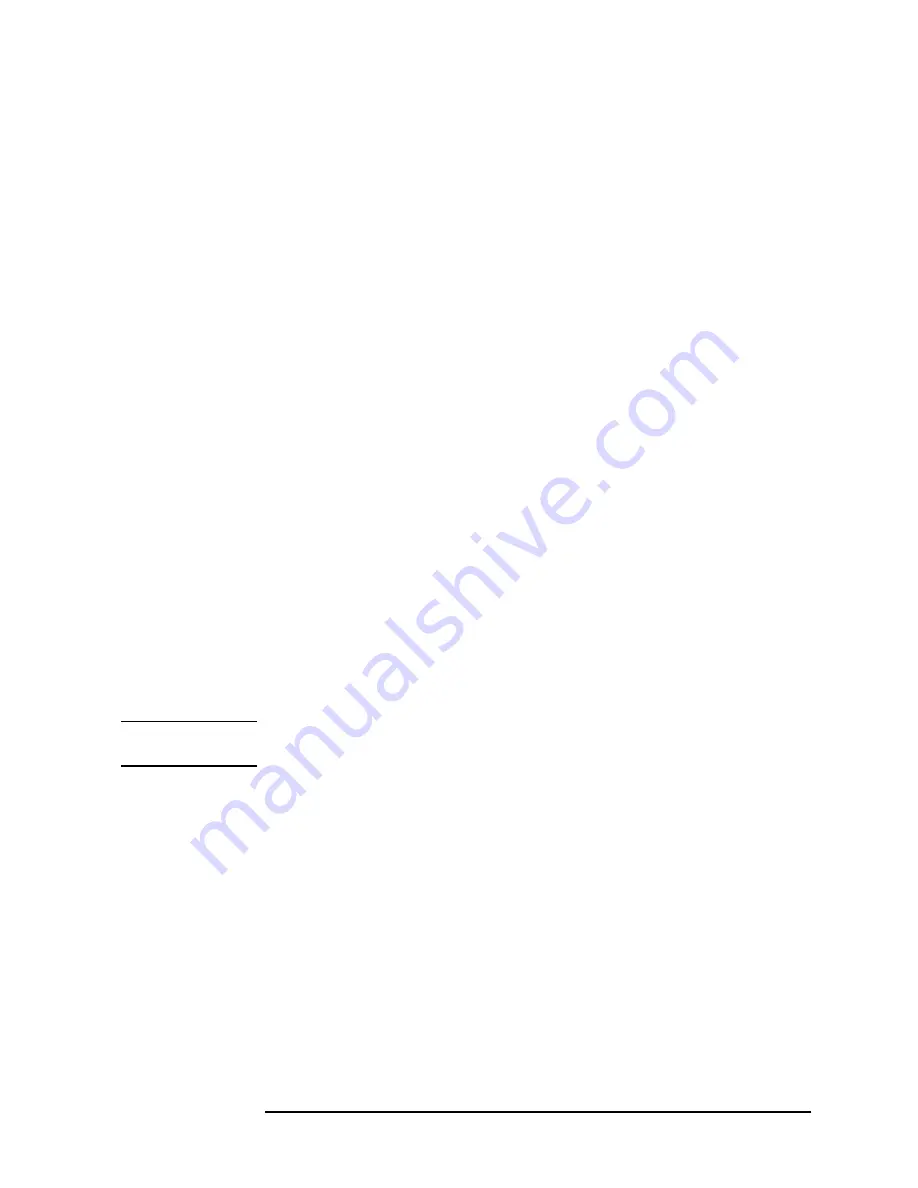
Chapter 9
257
Performance Verification Tests
14. Spurious Responses
5. Press
PRESET
on the synthesized sweeper. Set the sweeper’s
CW
frequency to F2 as indicated in
Table 9-17
. Set the synthesized
sweeper controls as follows:
POWER LEVEL
,
+4 dBm
RF
,
Off
6. On the spectrum analyzer, press
PRESET
, then wait until the preset
routine is finished. Press
System
,
Alignments
,
Auto Align
,
Off
. Press
Frequency
and set the analyzer’s
Center Freq
to F1 as indicated in
Table 9-17
. Press the following keys on the spectrum analyzer:
Frequency, CF Step Auto Man
,
50 kHz
Span
,
20 kHz
Amplitude
,
Amptd Units, dBm, Done
Ref Level
,
−
15 dBm
Attenuation Auto Man 10 dB
BW/Avg, Video BW Auto Man, 300 Hz
Search
,
Peak Excursn
,
3 dB
7. On the synthesized signal generator, adjust the amplitude until the
measuring receiver reads
−
12 dBm
±
0.1 dB.
8. Disconnect the power sensor from the directional bridge. Connect
the directional bridge directly to the spectrum analyzer RF Input
using an adapter (do not use a cable).
75
Ω
Input only: Use a 50
Ω
to 75
Ω
mechanical adapter and a 75
Ω
Type N (m) to BNC (m) adapter.
CAUTION
Support the directional bridge and low pass filter to minimize stress on
the spectrum analyzer’s input connector.
9. In the following steps, the two input tones will be approximately 3
dB above the reference level and will appear “clipped”. The marker
readings are still accurate, however. On the spectrum analyzer, press
the following keys:
Peak Search
Search, Mkr
→
CF
Marker, Marker
∆
Frequency
↑
10.On the synthesized sweeper, set the
RF ON
.
11.Press
Peak Search
on the spectrum analyzer.
Содержание ESA-L1500A
Страница 12: ...11 1 Preparing for Use and Printing ...
Страница 28: ...27 2 Getting Started ...
Страница 44: ...Chapter 2 43 Getting Started Making a Measurement Figure 2 5 Reading the Amplitude and Frequency ...
Страница 47: ...46 Chapter2 Getting Started Analyzer Battery Information ...
Страница 48: ...47 3 Troubleshooting ...
Страница 54: ...Chapter 3 53 Troubleshooting How to Return Your Analyzer for Service Figure 3 1 ...
Страница 117: ...116 Chapter4 Front Panel Key Reference Trig ...
Страница 118: ...117 5 Menu Maps ...
Страница 119: ...118 Chapter5 Menu Maps ...
Страница 120: ...Chapter 5 119 Menu Maps ...
Страница 121: ...120 Chapter5 Menu Maps ...
Страница 122: ...Chapter 5 121 Menu Maps ...
Страница 124: ...Chapter 5 123 Menu Maps ...
Страница 125: ...124 Chapter5 Menu Maps ...
Страница 127: ...126 Chapter5 Menu Maps a Frequency is replaced with Time when the X Axis Units Freq Time selection is Time ...
Страница 128: ...Chapter 5 127 Menu Maps ...
Страница 129: ...128 Chapter5 Menu Maps ...
Страница 130: ...Chapter 5 129 Menu Maps ...
Страница 131: ...130 Chapter5 Menu Maps ...
Страница 135: ...134 Chapter5 Menu Maps ...
Страница 136: ...135 6 Options and Accessories ...
Страница 145: ...144 Chapter6 Options and Accessories Accessories ...
Страница 146: ...145 7 Specifications ...
Страница 179: ...178 Chapter7 Specifications Regulatory Information ...
Страница 180: ...179 8 Required Equipment ...
Страница 187: ...186 Chapter8 Required Equipment Test Equipment ...
Страница 308: ...307 10 Performance Verification Test Record ...
Страница 321: ...320 Chapter10 Performance Verification Test Record HP ESA L1500A Performance Verification Test Record ...






























