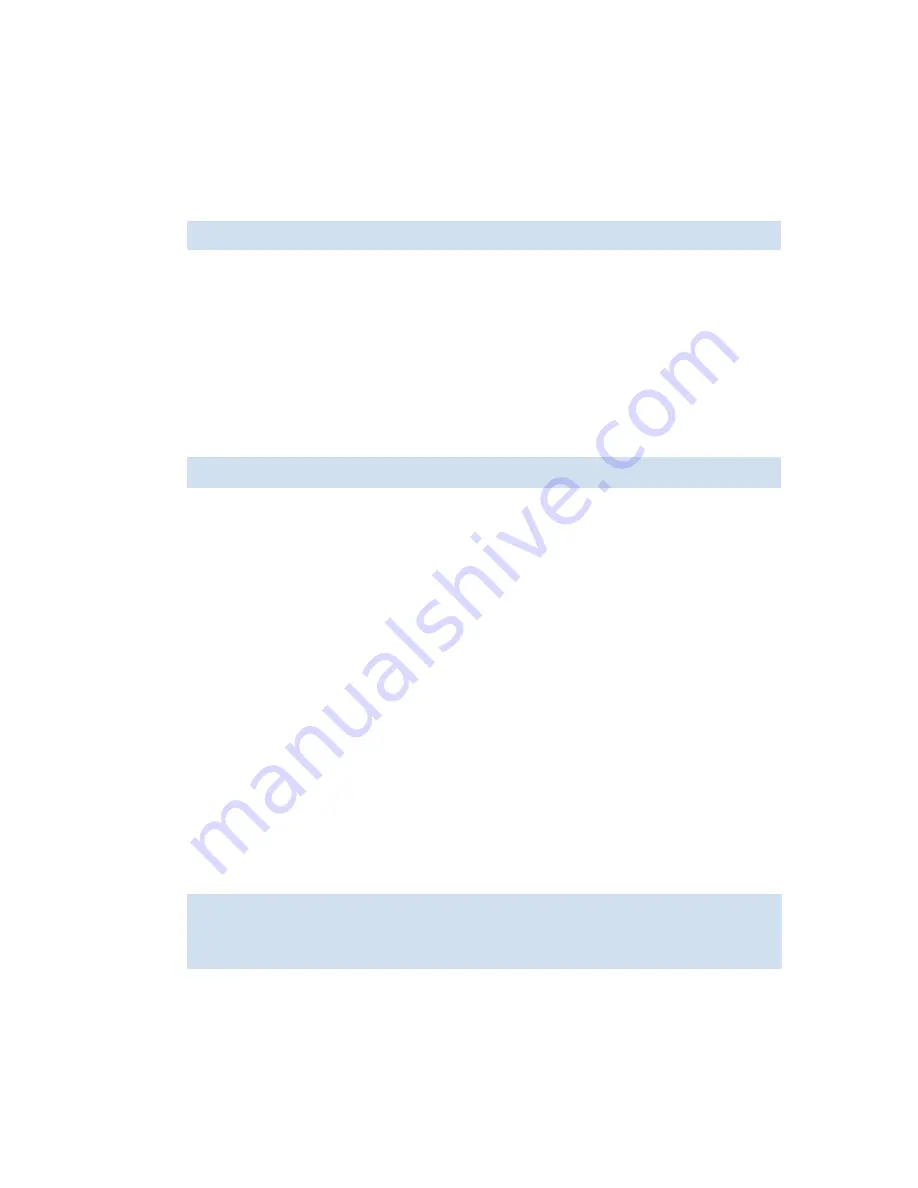
Fabric OS 5.2.x administrator guide 139
To assign Admin Domains to an existing user account
1.
Connect to the switch and log in as admin.
2.
Enter the
userConfig --addad
command using the
-a
option to provide access to Admin Domains
and the
-h
option to specify the home Admin Domain.
userconfig --addad
username
-h
home_AD
-a "
AD_list
"
where
username
is the name of the account,
home_AD
is the home Admin Domain, and
AD_list
is the
list of Admin Domains to which the user account will have access.
The following example assigns Admin Domain green_ad2 to the existing user account ad1admin.
To create a new physical fabric administrator user account
1.
Connect to the switch and log in as admin.
2.
Enter the
userconfig --add
command using the
-r
option to set the role to admin and the
-a
option
to provide access to Admin Domains 0 through 255.
userconfig --add
username
-r
admin
-h
home_AD
-a "
0-255
"
where
username
is the name of the account and
home_AD
is the home Admin Domain.
The following example creates new user account pf_admin1 with an admin role, access to all Admin
Domains (AD0 through AD255), and home Admin Domain set to 255. This user account is now a
physical fabric administrator.
Activating and deactivating admin domains
An Admin Domain can be in either an active or inactive state. When you create an Admin Domain, it is
automatically in the active state.
If you deactivate an Admin Domain, the members assigned to the Admin Domain can no longer access
their hosts or storage unless those members are part of another Admin Domain.
You cannot log in to an Admin Domain that has been deactivated. You must activate an Admin Domain
before you can log in to it.
To activate an Admin Domain
1.
Connect to the switch and log in as
admin
.
2.
Switch to the AD255 context, if you are not already in that context.
ad --select 255
3.
Enter the
ad --activate
option. The activate option prompts for confirmation.
On default, after the Admin Domain is activated, the devices specified under that AD are not able to
see each other until they are zoned together.
4.
Optional:
To end the transaction now, enter
ad --save
to save the Admin Domain definition or enter
ad --apply
to save the Admin Domain definition and directly apply the definitions to the fabric.
The following example activates Admin Domain AD_B5.
sw5:admin>
userconfig --addad ad1admin -r admin -a "green_ad2"
sw5:admin>
userconfig --add pf_admin1 -r admin -h 255 -a "0-255"
sw5:AD255:admin>
ad --activate AD_B5
You are about to activate a new admin domain.
Do you want to activate ’AD_B5’ admin domain (yes, y, no, n): [no]:
y
sw5:AD255:admin>
Содержание AE370A - Brocade 4Gb SAN Switch 4/12
Страница 1: ...HP StorageWorks Fabric OS 5 2 x administrator guide Part number 5697 0014 Fifth edition May 2009 ...
Страница 18: ...18 ...
Страница 82: ...82 Managing user accounts ...
Страница 102: ...102 Configuring standard security features ...
Страница 126: ...126 Maintaining configurations ...
Страница 198: ...198 Routing traffic ...
Страница 238: ...238 Using the FC FC routing service ...
Страница 260: ...260 Administering FICON fabrics ...
Страница 280: ...280 Working with diagnostic features ...
Страница 332: ...332 Administering Extended Fabrics ...
Страница 414: ...398 Configuring the PID format ...
Страница 420: ...404 Configuring interoperability mode ...
Страница 426: ...410 Understanding legacy password behaviour ...
Страница 442: ...426 ...
Страница 444: ......
Страница 447: ......
















































