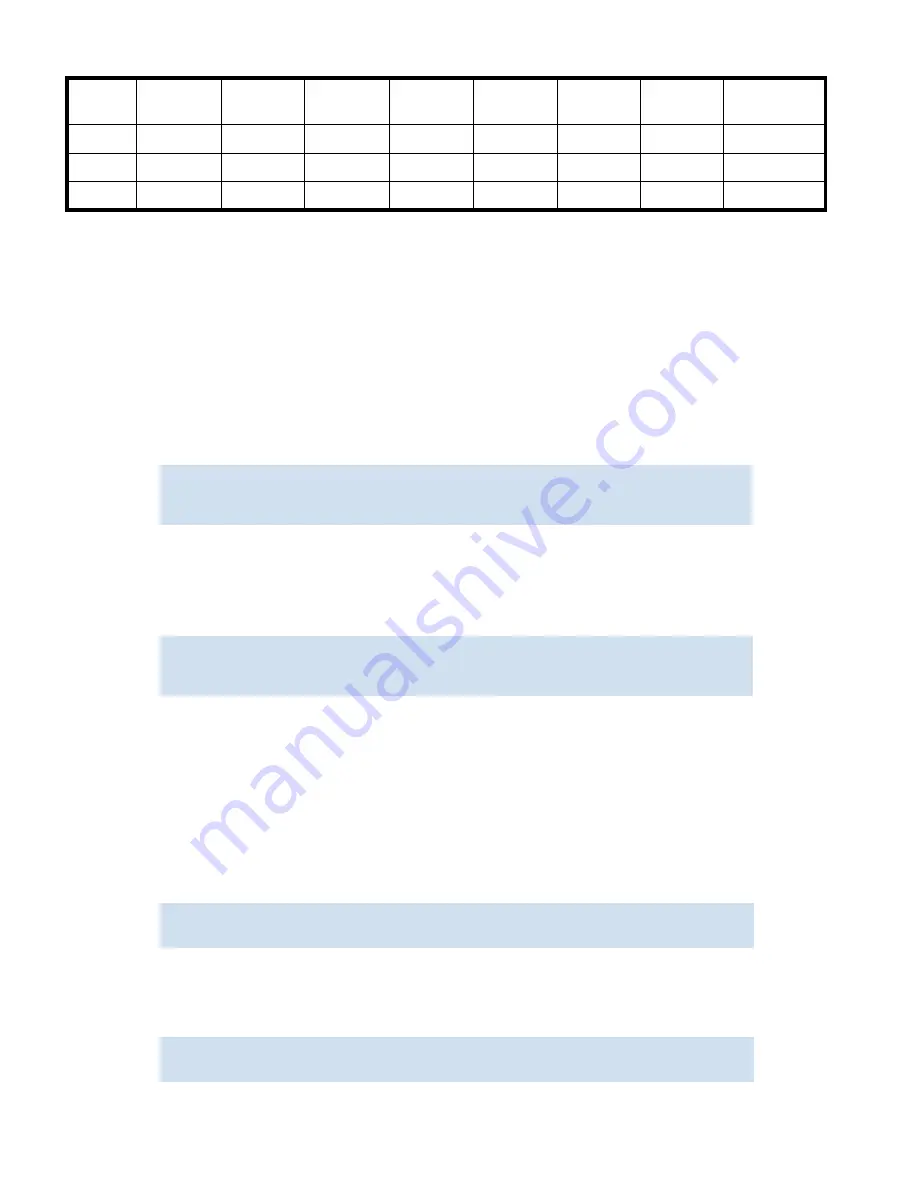
182 Configuring Directors
Basic blade management
The following sections provide procedures for powering a port blade off and on and for disabling and
enabling a port blade.
Powering port blades off and on
Port blades are powered on by default.
To power off a port blade
1.
Connect to the switch and log in as admin.
2.
Enter the
slotPowerOff
command with the slot number of the port blade you want to power off.
The slot must exist in the logical switch where you are logged in.
To provide power to a port blade
3.
Connect to the switch and log in as admin.
4.
Enter the
slotPowerOn
command with the slot number of the port blade you want to power on.
The slot must exist in the logical switch where you are logged in.
Disabling and enabling port blades
Port blades are enabled by default. In some cases, you will need to disable a port blade to perform
diagnostics. When diagnostics are executed manually (from the Fabric OS command line), many
commands require the port blade to be disabled. This ensures that diagnostic activity does not interfere
with normal fabric traffic.
To disable a port blade
1.
Connect to the switch and log in as admin.
2.
Enter the
bladeDisable
command with the slot number of the port blade you want to disable:
To enable a port blade
1.
Connect to the switch and log in as admin.
2.
Enter the
bladeEnable
command with the slot number of the port blade you want to enable:
2
18/18
34/34
50/50
66/66
82/82
98/98
114/114
2/2
1
17/17
33/33
49/49
65/65
81/81
97/97
113/113
1/1
0
16/16
32/32
48/48
64/64
80/80
96/96
112/112
0/0
Table 45
Default index/area extended-edge PID assignment with no port swap (continued)
Port on
blade
Slot
1Idx/Area
Slot
2Idx/Area
Slot
3Idx/Area
Slot
4Idx/Area
Slot
7Idx/Area
Slot
8Idx/Area
Slot
9Idx/Area
Slot
10Idx/Area
switch:admin>
slotpoweroff 3
Slot 3 is being powered off
switch:admin>
switch:admin>
slotpoweron 3
Powering on slot 3
switch:admin>
switch:admin>
bladedisable 3
Slot 3 is being disabled
switch:admin>
bladeenable 3
Slot 3 is being enabled
Содержание AE370A - Brocade 4Gb SAN Switch 4/12
Страница 1: ...HP StorageWorks Fabric OS 5 2 x administrator guide Part number 5697 0014 Fifth edition May 2009 ...
Страница 18: ...18 ...
Страница 82: ...82 Managing user accounts ...
Страница 102: ...102 Configuring standard security features ...
Страница 126: ...126 Maintaining configurations ...
Страница 198: ...198 Routing traffic ...
Страница 238: ...238 Using the FC FC routing service ...
Страница 260: ...260 Administering FICON fabrics ...
Страница 280: ...280 Working with diagnostic features ...
Страница 332: ...332 Administering Extended Fabrics ...
Страница 414: ...398 Configuring the PID format ...
Страница 420: ...404 Configuring interoperability mode ...
Страница 426: ...410 Understanding legacy password behaviour ...
Страница 442: ...426 ...
Страница 444: ......
Страница 447: ......






























