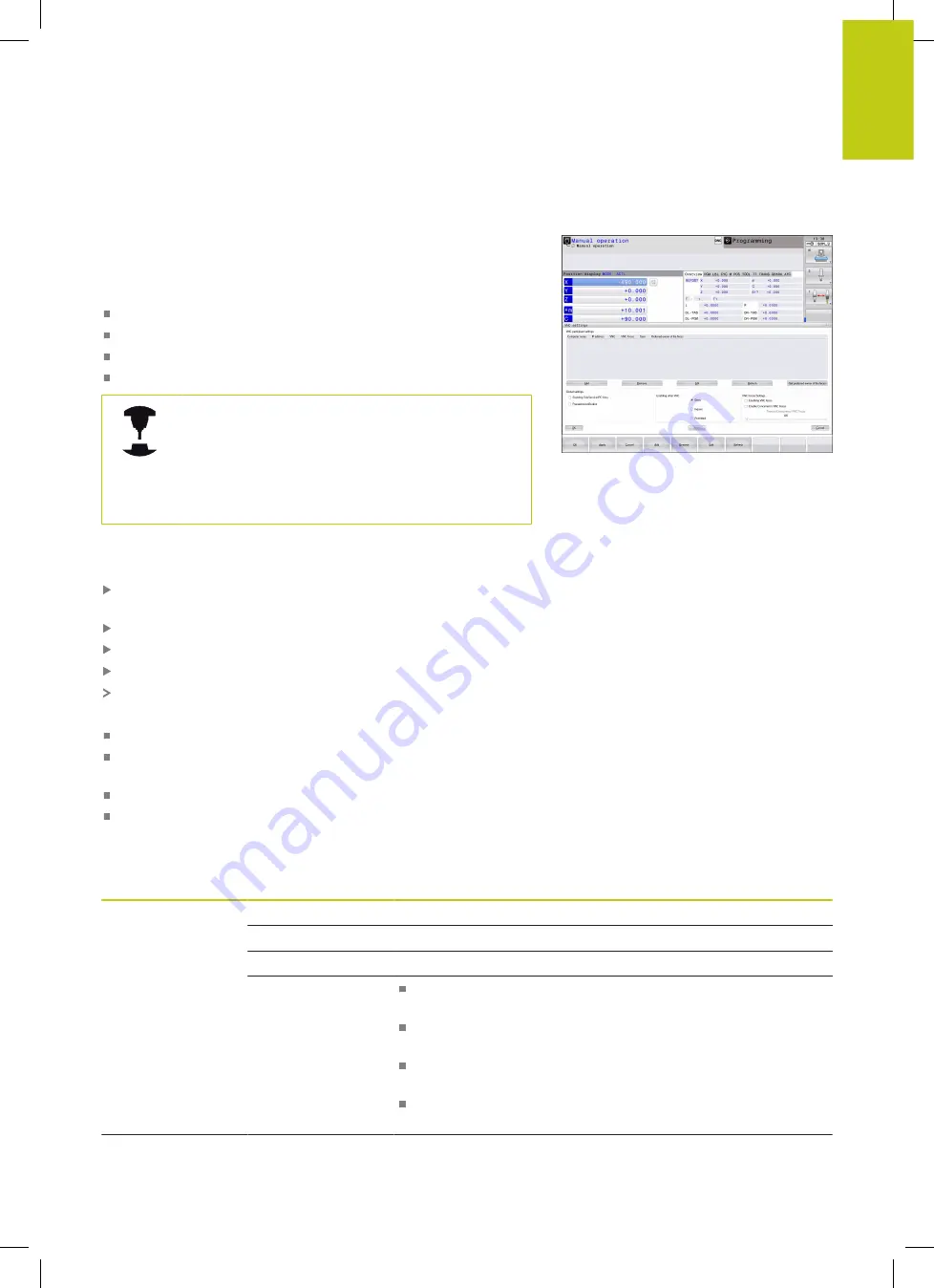
Window manager
2.5
2
HEIDENHAIN | TNC 620 | ISO Programming User's Manual | 9/2016
99
VNC
Use the
VNC
function to configure the behavior of the various VNC
clients. This includes, for example, operation via soft keys, mouse
and the ASCII keyboard.
The control provides the following options:
List of permitted clients (IP address or name)
Password for the connection
Additional server options
Additional settings for assigning the focus
For multiple clients or operating units, the focus
assignment procedure depends on the design and
the operating situation of the machine.
This function must be adapted to the TNC by your
machine manufacturer.
Refer to your machine manual.
Opening the VNC settings
Proceed as follows to open the VNC settings:
Open the task bar at the bottom edge of the screen
Press the green HEIDENHAIN button to open the JH menu
Select the
Settings
menu item
Select the
VNC
menu item
The control opens the
VNC Settings
pop-up window.
The control provides the following options:
Add: Add new VNC viewer/client
Remove: Deletes the selected client Only possible with
manually entered clients.
Edit: Edit the configuration of the selected client
Update: Updates the display. Required with connection
attempts during which the dialog is open.
VNC settings
Dialog
Option
Meaning
Computer name:
IP address or computer name
VNC:
Connection of the client to the VNC viewer
VNC Focus
The client participates in the focus assignment
VNC participant
settings
Model
Manual
Manually entered client
Denied
This client is not permitted to connect
TeleService/IPC 61xx
Client via TeleService connection
DHCP
Other computer that obtains an IP address from this computer
Содержание TNC 620 Programming Station
Страница 1: ...TNC 620 User s Manual ISO programming NC Software 817600 04 817601 04 817605 04 English en 9 2016 ...
Страница 4: ......
Страница 5: ...Fundamentals ...
Страница 28: ...Contents 28 HEIDENHAIN TNC 620 ISO Programming User s Manual 9 2016 ...
Страница 57: ...1 First Steps with the TNC 620 ...
Страница 77: ...2 Introduction ...
Страница 110: ......
Страница 111: ...3 Fundamentals file management ...
Страница 166: ......
Страница 167: ...4 Programming aids ...
Страница 194: ......
Страница 195: ...5 Tools ...
Страница 234: ......
Страница 235: ...6 Programming contours ...
Страница 284: ......
Страница 285: ...7 Data transfer from CAD files ...
Страница 304: ......
Страница 305: ...8 Subprograms and program section repeats ...
Страница 323: ...9 Programming Q parameters ...
Страница 384: ......
Страница 385: ...10 Miscellaneous functions ...
Страница 407: ...11 Special functions ...
Страница 433: ...12 Multiple axis machining ...
Страница 475: ...13 Pallet management ...
Страница 480: ......
Страница 481: ...14 Manual Operation and Setup ...
Страница 549: ...15 Positioning with Manual Data Input ...
Страница 554: ......
Страница 555: ...16 Test Run and Program Run ...
Страница 590: ......
Страница 591: ...17 MOD Functions ...
Страница 622: ......
Страница 623: ...18 Tables and Overviews ...






























