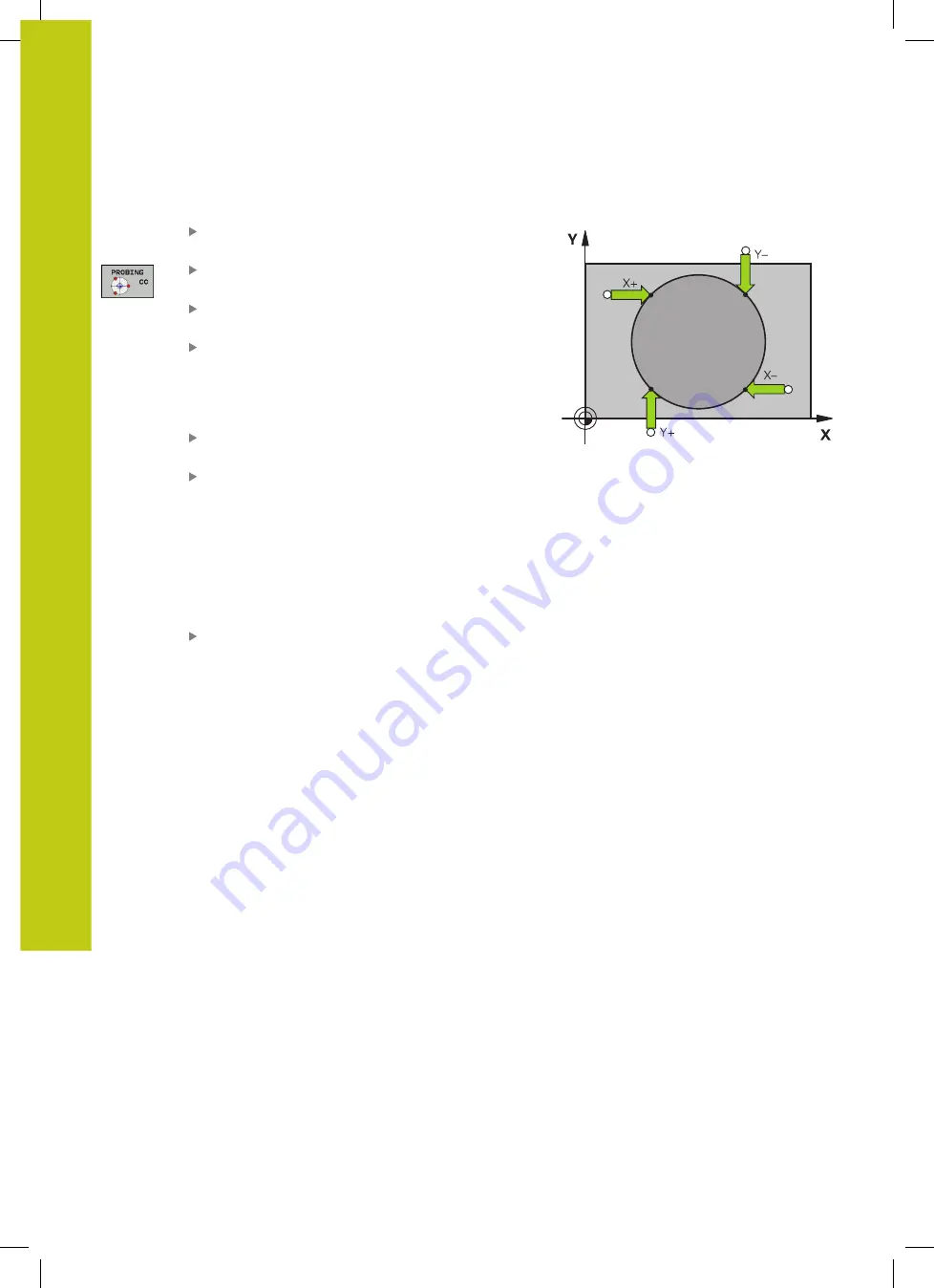
Manual Operation and Setup
14.10 Datum setting with a 3-D touch probe (option number 17)
14
536
HEIDENHAIN | TNC 620 | ISO Programming User's Manual | 9/2016
Outside circle:
Position the touch probe at a position near the first
touch point outside of the circle
Select the touch probe function: Press the
PROBING CC
soft key
Select the soft key for the desired probing
direction
Probe: Press the
NC START
key. The touch probe
probes the inside wall of the circle in the selected
direction. Repeat this process. After the third
probing operation, you can have the TNC calculate
the center (four touch points are recommended)
Terminate the probing procedure and switch to the
evaluation menu: Press the
EVALUATE
soft key
Datum
: Enter the coordinates of the datum,
confirm with the
SET DATUM
soft key, or write the
values to a table
from the touch probe cycles to a datum table",
page 519
from the touch probe cycles to the preset table",
page 520)
To terminate the probe function, press the
END
soft key
Once the probing routine is completed, the TNC displays the
current coordinates of the circle center and the circle radius.
Содержание TNC 620 Programming Station
Страница 1: ...TNC 620 User s Manual ISO programming NC Software 817600 04 817601 04 817605 04 English en 9 2016 ...
Страница 4: ......
Страница 5: ...Fundamentals ...
Страница 28: ...Contents 28 HEIDENHAIN TNC 620 ISO Programming User s Manual 9 2016 ...
Страница 57: ...1 First Steps with the TNC 620 ...
Страница 77: ...2 Introduction ...
Страница 110: ......
Страница 111: ...3 Fundamentals file management ...
Страница 166: ......
Страница 167: ...4 Programming aids ...
Страница 194: ......
Страница 195: ...5 Tools ...
Страница 234: ......
Страница 235: ...6 Programming contours ...
Страница 284: ......
Страница 285: ...7 Data transfer from CAD files ...
Страница 304: ......
Страница 305: ...8 Subprograms and program section repeats ...
Страница 323: ...9 Programming Q parameters ...
Страница 384: ......
Страница 385: ...10 Miscellaneous functions ...
Страница 407: ...11 Special functions ...
Страница 433: ...12 Multiple axis machining ...
Страница 475: ...13 Pallet management ...
Страница 480: ......
Страница 481: ...14 Manual Operation and Setup ...
Страница 549: ...15 Positioning with Manual Data Input ...
Страница 554: ......
Страница 555: ...16 Test Run and Program Run ...
Страница 590: ......
Страница 591: ...17 MOD Functions ...
Страница 622: ......
Страница 623: ...18 Tables and Overviews ...






























