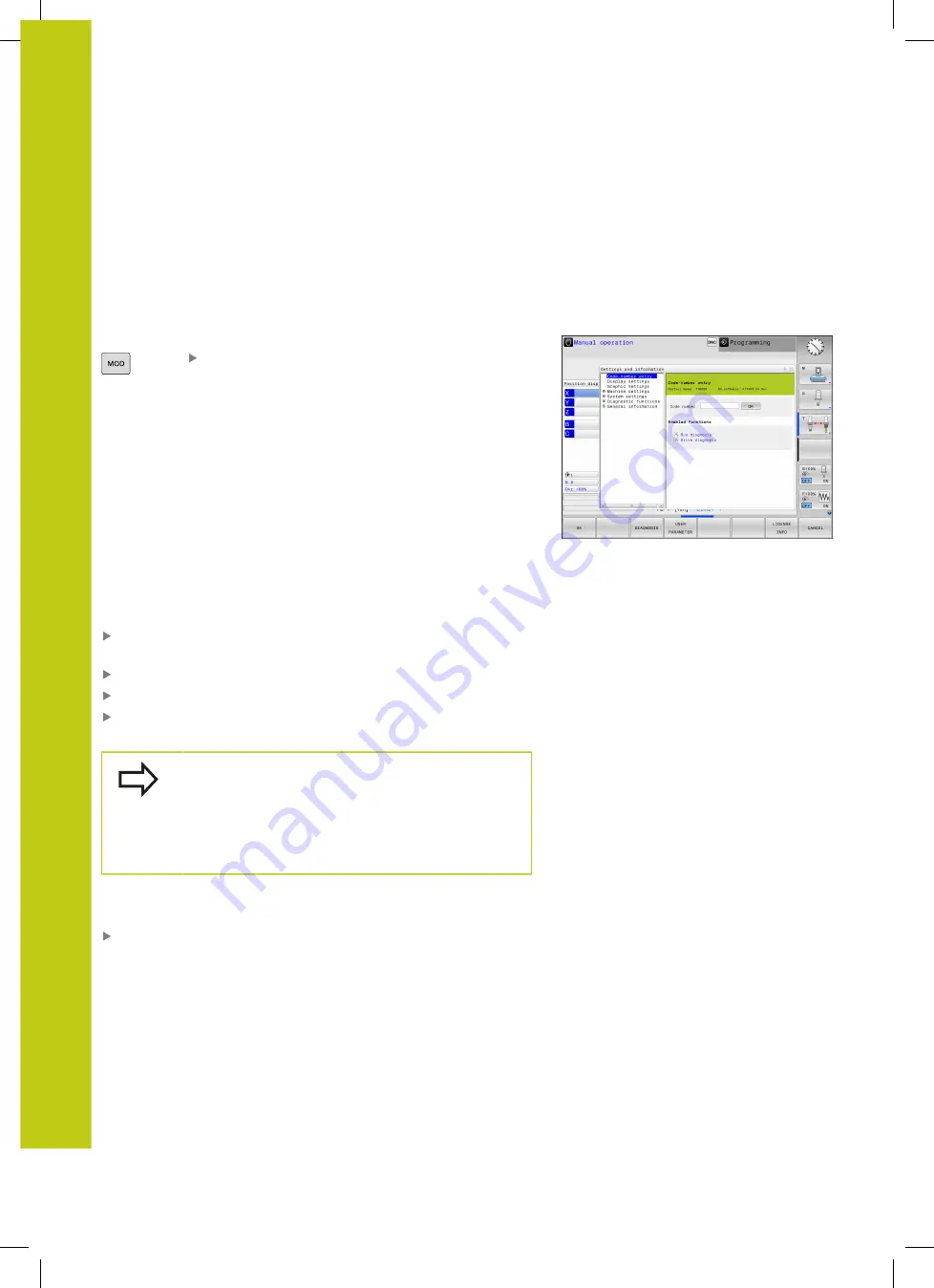
MOD Functions
17.1
MOD function
17
592
HEIDENHAIN | TNC 620 | ISO Programming User's Manual | 9/2016
17.1
MOD function
The MOD functions provide additional input possibilities and
displays. In addition, you can enter code numbers to enable access
to protected areas.
Selecting MOD functions
Open the pop-up window with the MOD functions:
To select the MOD functions, press the
MOD
key.
The TNC opens a pop-up window displaying the
available MOD functions.
Changing the settings
As well as with the mouse, navigation with the keyboard is also
possible in the MOD functions:
Switch from the input area in the right window to the MOD
function selections in the left window with the tab key
Select MOD function
Switch to the input field with the tab key or ENT key
Enter value according to function and confirm with
OK
or make
selection and confirm with
Apply
If more than one possibility is available for a particular
setting, you can superimpose a window listing all
of the given possibilities by pressing the
GOTO
key.
Select the setting with the
ENT
key. If you do not
wish to change the setting, close the window with
the
END
key.
Exiting MOD functions
Exit the MOD functions: Press the
END
soft key or the
END
key
Содержание TNC 620 Programming Station
Страница 1: ...TNC 620 User s Manual ISO programming NC Software 817600 04 817601 04 817605 04 English en 9 2016 ...
Страница 4: ......
Страница 5: ...Fundamentals ...
Страница 28: ...Contents 28 HEIDENHAIN TNC 620 ISO Programming User s Manual 9 2016 ...
Страница 57: ...1 First Steps with the TNC 620 ...
Страница 77: ...2 Introduction ...
Страница 110: ......
Страница 111: ...3 Fundamentals file management ...
Страница 166: ......
Страница 167: ...4 Programming aids ...
Страница 194: ......
Страница 195: ...5 Tools ...
Страница 234: ......
Страница 235: ...6 Programming contours ...
Страница 284: ......
Страница 285: ...7 Data transfer from CAD files ...
Страница 304: ......
Страница 305: ...8 Subprograms and program section repeats ...
Страница 323: ...9 Programming Q parameters ...
Страница 384: ......
Страница 385: ...10 Miscellaneous functions ...
Страница 407: ...11 Special functions ...
Страница 433: ...12 Multiple axis machining ...
Страница 475: ...13 Pallet management ...
Страница 480: ......
Страница 481: ...14 Manual Operation and Setup ...
Страница 549: ...15 Positioning with Manual Data Input ...
Страница 554: ......
Страница 555: ...16 Test Run and Program Run ...
Страница 590: ......
Страница 591: ...17 MOD Functions ...
Страница 622: ......
Страница 623: ...18 Tables and Overviews ...
















































