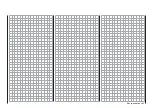273
Programming examples - Winged models
The values entered in this position act as a quasi
"limiter", whereby the setting is actually for which
point of travel the respective servo may not exceed,
so that it does not start up mechanically and thus
unnecessarily draw current. In this case it is the
end
of available mechanical play on the servo, rudder
and/or steering which is decisive for the value to be
set.
An example of this would be the selection of a
model with cruciform tail, with which the rudder
moves in a wedge-shaped cutout of the elevator. In
order to prevent the rudder on the elevator starting
up and possibly blocking it, the travel is normally
mechanically adjusted (at the linkage) so that
the rudder does not start with the full throw of the
joystick. As long as the rudder is only controlled
with the corresponding joystick, there will not be
any further problems with this. But at the moment,
when in addition to the normal rudder signal a mixer
also infl uences the rudder, such as an "aileron 2
¼
4 rudder" mixer (aileron to rudder), it is possible that
the two signals can sum to an excessive extent.
A correctly set limit of travel intercedes precisely at
this point and thus reliably prevents the mechanical
starting of the rudder. The limit of travel should,
however, not be too small, so that the rudder throw is
permanently and excessively limited.
Of course, the travel on both sides could, of course,
also be reduced to the that a start-up would not even
occur with an addition of the maximum values. With
this method, however, the prevention of an actually
occurring event would result in a permanent reduction
of the normal rudder throw.
The menu …
»Stick mode«
(page 104)
global
Channel 1
Aileron
Elevator
Rudder
Trim
0.0s
Tr. step
– time +
global
0.0s
global
0.0s
global
0.0s
0.0s
0.0s
0.0s
0.0s
4
4
4
4
In addition to the generally interesting adjustment of
the increments in the column "Tr. step" (number of
trim increments for each "trim wheel click") for digital
trimming – separate adjustments for each of the four
trim wheels – in the case of the (later) programming
of fl ight phases in the second column of this menu
you can select whether the trimming of transverse,
altitude and side should operate "globally" in equal
measure over all fl ight phases or separately in each
(fl ight) "phase".
The "Time" column, on the other hand, is not of
interest for this initial programming.
The settings made up to this point are suffi cient
to permit basic fl ight of winged and motorized
models – though the latter does require a correctly
set idle joystick direction in the "Motor on C1" line
of the »
Model type
« menu. However, the "fi ne-
tuning" is still missing. The fi ne-tuning certainly adds
to the enjoyment of fl ying over the course of time.
Therefore, if you can already fl y your model safely,
you should delve into the menu…
»Wing mixers«
(page 160 … 175)
… where various options are available, depending on
the specifi cations made in the »
Model type
« menu,
page 94.
Since this section deals with a model having only 2
servos in the wings, the Multi-fl ap menu beginning on
page 170 is not shown.
Aileron differential
Brake settings
0%
Aileron
0%
W I N G M I X E R S
Elevator
aileron
0%
0%
–––
–––
rudder
2
3
4
5
Therefore, we begin with the "Brake settings" sub-
menu:
off
BRAKE SETTINGS
If this display appears, you model is equipped with
a motor, contrary to the assumption of this section,
and therefore you have selected "front/rear" instead
of "none" in the line "Motor on C1" of the »
Model
type
« menu, page 94. Therefore, change this setting
temporarily or change the "yes" entry in the "Motor"
column of the »
Phase settings
« menu, page 142, to
"no" for the currently active fl ight phase – Phase 1 in
this case.
Phase 1
Phase 2
Phase 3
Phase 4
Phase 5
Name
Timer
Sw.time
Motor
0.1s
yes
0.1s
yes
0.1s
yes
0.1s
yes
0.1s
–
–
–
–
¾
no
…
Содержание 32032
Страница 1: ...33020 mc 20HoTT 2 en Programming Manual o Pro Pro mc 20 mc 20...
Страница 15: ...15 For your notes...
Страница 21: ......
Страница 27: ...27 For your notes...
Страница 41: ...41 For your notes...
Страница 53: ...53 For your notes...
Страница 59: ...59 For your notes...
Страница 63: ...63 For your notes...
Страница 93: ...93 For your notes...
Страница 97: ...97 For your notes...
Страница 141: ...141 How is a ight phase programmed...
Страница 145: ...145 For your notes...
Страница 155: ...155 For your notes...
Страница 175: ...175 For your notes...
Страница 203: ...203 For your notes...
Страница 219: ...219 For your notes...
Страница 253: ...253 For your notes...
Страница 283: ...283 For your notes...
Страница 321: ...321 For your notes...
Страница 322: ...322 For your notes...
Страница 323: ...323 For your notes...