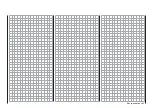277
Programming examples - Winged models
one column to the right, to the "- time +" column then
move the selected control close to "full throttle" so the
marker frame is only placed around one value fi eld.
Now enter a value of at least 1 s …
0%
+100%
I5
I6
I7
I8
Typ SEL
+100%
0.0 0.0
–
–time+
0%
+100%
+100%
0.0 0.0
0%
+100%
+100%
0.0 0.0
0%
+100%
+100%
0.0
GL
GL
GL
fr
---
fr
fr
Cn2
---
---
---
offset
GL
Nor mal
1.0
… with which a movement of the proportional control
in the "ON" on direction which is too fast is processes
move gently, and you can check immediately this by
switching to the »
Servo display
«.
Note:
No delay is entered on the "OFF" side, so that the
drive can be switched off instantly at any time. This
does not additionally stress the drive, because it
merely "runs down".
The adjustment of the appropriate control travel and
directions for the motor control (speed control) is
normally carried out in the »
Control adjust
« menu
in the "- " column. Alternatively, these settings
can also be made in the menu …
»Servo adjustment«
(page 102)
+100%
100%
Servo 4
Servo 5
Servo 6
Servo 7
Servo 8
Rev
cent.
100%
150% 150%
–
– limit +
+100%
100%
100%
150% 150%
+100%
100%
100%
150% 150%
+100%
100%
100%
150% 150%
+100%
100%
100%
150% 150%
.
0%
+100%
I5
I6
I7
I8
Typ SEL
+100%
0.0 0.0
–
–time+
0%
+100%
+100%
0.0 0.0
0%
+100%
+100%
0.0 0.0
0%
+100%
+100%
0.0 0.0
GL
GL
GL
fr
---
fr
fr
Cn2
---
---
---
offset
GL
Nor mal
However, since propulsion must usually be available,
independent of the current fl ight phase, leave the
default value "GL" in the "Typ" column – as already
mentioned earlier in this section.
If applicable, for necessary adjustment of appropriate
control travel for the motor control (speed control),
use one of the arrow keys to switch to the right into
the "- " column.
0%
+100%
I5
I6
I7
I8
Typ SEL
+100%
0.0 0.0
–
–time+
0%
+100%
+100%
0.0 0.0
0%
+100%
+100%
0.0 0.0
0%
+100%
+100%
0.0 0.0
GL
GL
GL
fr
---
fr
fr
Cn2
---
---
---
offset
GL
Nor mal
This fi elds of this column can be use to set the travel
required, even asymmetric if necessary.
A simultaneous tap on the
ef
keys of the left
touch pad now will switch over to the »
Servo
display
« where the selected proportional control
can be activated to watch the the bars for channel 8
"wander" from one side to the other and back.
However, if the proportional control is moved
too fast – in practice – the resulting sudden motor
acceleration can briefl y strain the entire drive train
(too much). In this case, be sure to enter a value in
the "- time +" column to counteract such a condition.
Therefore, using one of the selection keys, switch
Example 2
2-way switch usage
This variant realizes a purely ON/OFF function.
On the receiver side, either a simple electronic
switch or – if a gentle motor start-up, for example, is
desired – an appropriate motor control (speed control)
is required.
With the exception of assigning a different
operating element, the settings required for this
are essentially the same as those described under
Example 1. Therefore, the same comments and
recommendations also apply.
Apart from the infi nitely variable motor control under
Example 1 and the two-stage motor control in this
example, the selection of the two transmitter control
types only has an effect on the type of timer control,
see page 284.
Only the nature of the assignment and representation
of the selected switch in the display of the menu …
»Control adjust«
(page 108)
As in example 1, change over to the line of a free
input, activate the "Switch and control assignment" in
the second column, page 56, then move the selected
switch, in this case for example switch 2, from the
desired motor OFF position in the direction of motor
ON.
0%
+100%
I5
I6
I7
I8
Typ
+100%
0.0 0.0
–
–time+
0%
+100%
+100%
0.0 0.0
0%
+100%
+100%
0.0 0.0
0%
+100%
+100%
0.0 0.0
GL
GL
GL
fr
---
fr
fr
---
---
offset
GL
Nor mal
2
---
Here again – as already mentioned earlier in this
section – leave the standard default "GL" in the "Typ"
column.
Содержание 32032
Страница 1: ...33020 mc 20HoTT 2 en Programming Manual o Pro Pro mc 20 mc 20...
Страница 15: ...15 For your notes...
Страница 21: ......
Страница 27: ...27 For your notes...
Страница 41: ...41 For your notes...
Страница 53: ...53 For your notes...
Страница 59: ...59 For your notes...
Страница 63: ...63 For your notes...
Страница 93: ...93 For your notes...
Страница 97: ...97 For your notes...
Страница 141: ...141 How is a ight phase programmed...
Страница 145: ...145 For your notes...
Страница 155: ...155 For your notes...
Страница 175: ...175 For your notes...
Страница 203: ...203 For your notes...
Страница 219: ...219 For your notes...
Страница 253: ...253 For your notes...
Страница 283: ...283 For your notes...
Страница 321: ...321 For your notes...
Страница 322: ...322 For your notes...
Страница 323: ...323 For your notes...