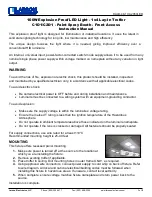Chapter 7
Page no. 58
7-Account management.fm
GE Healthcare
Senographe DS Acquisition System
Revision 1
Operator Manual 5307907-3-S-1EN
User Session and Account Management
2-2-3
Applying setting to a group
•
Select the concerned group
•
Check permission box(es) for this group, depending on which permission(s) you want to affect to it:
Administrator
,
StandardUser
,
LimitedUser
.
Groups can have any number of permissions (including no permissions).
! Notice:
GEService permission is not to be used by clinical users.
•
Click
Apply group settings
button then
Apply now
button.
FOR
TRAINING
PURPOSES
ONLY!
NOTE:
Once
downloaded,
this
document
is
UNCONTROLLED,
and
therefore
may
not
be
the
latest
revision.
Always
confirm
revision
status
against
a
validated
source
(ie
CDL).