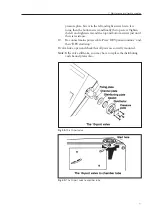5
Full chamber:
If the chamber is full of liquid when this message
appears on the display it means that the lever
sensor is not functioning properly. First you must
empty the chamber and the expansion chamber
inside the unit (it protects the pneumatic pump),
which is probably full of liquid. Use the following
instructions:
1.
Press ”SEP method file”.
2.
Press keys ”9”, ”5”, ”0”, and ”1” (ignore
the wrong-key alarm):
(9501) EMPTY TO PORT=0 <do>
3.
Close the chamber lid and press ”do”. The
expansion and development
chambers
will empty through port 0. Or, enter
another port number at the cursor position.
4.
Check the level sensor. If its broke, call for
service.
5.
Clean the level sensor with a moist cloth.
Be careful not to damage it.
6.
Press ’DEV pause/continue”. The run will
start by ”FILLING” the chamber. If the
same problem occurs for this filling step,
call for service.
209>CLEAN LEVEL SENSOR IN DEV CHAMBER
This message will appear before a ”FILLING”
step. When this message appears, first open
the chamber lid to see if the chamber is full or
empty. If the chamber is empty, this message
means the level sensor needs cleaning or it is
damaged. If the chamber is full, this means
that the out-port in the previous step is
clogged (the liquid from previous step could
not be pumped out), or the 10-port valve gas-
ket has swelled at this put-port position.
Follow the directions below to correct this
problem.
To clean the level sensor:
Gently wipe off the level sensor (enclosed in glass
on the underside of the development chamber lid)
with a moist cloth. The level sensor is fragile and
should be handle with caution.
To unclog ports:
1.
Press ”DEV real condition” to see what
step the run is at. Then, find out what the
out-port number was for previous step.
2.
Press ”SEP method file” and the keys ”9”,
”5”, ”0”, and ”1” (ignore the wrong-key
alarm):
(9501) EMPTY TO PORT=0 <do>
3.
First you must empty the chamber through
a port that is clogged. Enter the number of
a suitable port to empty the chamber
through. Close the chamber lid and press
”do” when you are ready.
4.
When the chamber has emptied, press
”CE” and enter the number of the
clogged out-port at the cursor position
shown in step 2 above.
5.
Attach a syringe (about 20 ml) to the end
of the clogged out-port tube.
6.
Open the chamber lid and press ”do”.
Pump air into and out of the out-port
tube with the syringe to dislodge the
obstruction.
Note:
the channel between the port and
the chamber is only open during this step.
If you do not succeed in unclogging the
port during this ”EMPTYING” step, start
the step again as described above.
To change the 10-port gasket:
If the chamber will not fill despite the above mea-
sures, try changing the 10-port gasket. Follow the
directions on page 78 of the manual.
To continue the run, press ”DEV pause/con-
tinue”. The method will continue by ”FILLING”
the chamber.
210>POWER FAILURE IN DEV UNIT
•
Check that the development unit is
plugged into the wall outlet.
•
Check that the development unit is prop-
erly connected to the separation and
control unit via the communication cable.
•
Check the fuses in the back of the
development unit.
Help Message Reference
Содержание PhastSystem
Страница 1: ...Phast System user manual automated electrophoresis um 80 1320 15 Edition AI ...
Страница 2: ......
Страница 8: ...8 ...
Страница 30: ...30 ...
Страница 34: ...34 ...
Страница 64: ...64 ...
Страница 96: ...12 ...
Страница 104: ......
Страница 105: ......
Страница 106: ...PRINTED IN SWEDEN BY TK I UPPSALA AB 2003 ...