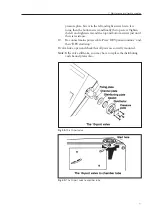2
With the cursor in any of the V, mA, Q or °C fields
in a method step
SEP 1.3 0000V 00.0MA 0.0W 00°C 0000Vh
15>MAX. U = 2000V I = 25.0mA P = 7.0W T = 70°C
These are the maximum values you can pro-
gram for a separation method. Since methods
are programmed for one gel, these values are
the maximum running values for one gel. For
two gels, the maximum running values will be
one-half the maximum current and power, i.e.
12.5mA and 3.5 W. See help message 17 be-
low.
SEP 1.3 0000V 00.0mA 0.0W 00°C 0000Vh
16>MAX. VOLTHOURS IN A STEP 9999Vh
When starting a separation run
NUMBER OF GELS
0<do>
17>IF TWO GELS, I AND P ARE COMPENSATED
When you run two gels, the current and the
power will be compensated so that both gels
run under identical conditions. For example, if
a method programmed with I = 12.0 mA and
P = 2.0 W is run using two gels, each gel will
receive 12.0 mA and 2.0 W. See page 35 of the
manual.
START SEP METHOD
1.0<do>
18>PROCESS WILL START AT THIS STEP
If you do not enter a step number, the method
will start at step 1 automatically.
Development field messages
Press help/return” to display information about a
field marked out with the cursor.
When programming a development method
GET DEV METHOD 0.00 FREE (123456789)
19>MAX. NUMBER OF DEV METHODS IS 9
GET DEV METHOD 0.00FREE (123456789)
20>MAX. NUMBER OF DEV METHODS IS 20
DEV 1 Ct (5,30,40,50)°C = (1.0,1.0,1.0,1.0)
21>TEMP. COMPENSATION FACTOR AT 5°C
DEV 1 Ct (5,30,40,50)°C = (1.0,1.0,1.0,1.0)
22>TEMP. COMPENSATION FACTOR AT 30°C
DEV 1 Ct (5,30,40,50)°C = (1.0,1.0,1.0,1.0)
23>TEMP. COMPENSATION FACTOR AT 40°C
DEV 1 Ct (5,30,40,50)°C = (1.0,1.0,1.0,1.0)
24>TEMP. COMPENSATION FACTOR AT 50°C
For more information on temperature compen-
sation see page 61 of the manual.
EXTRA ALARM TO SOUND AT 2.00
t = 00.0min
14>PROGRAM AN EXTRA ALARM
As in separation methods, you can program
an alarm to sound any time during the
method. First enter the step number and then
the time, t, when the alarm will sound during
the step.
When programming development steps
DEV 1.01 N = 0 OUT = 0 T = 00.0MIN T = 00°C
25>THE LIQUID ENTERS THROUGH THIS PORT
Choose a port from 1 to 9, port 0 is reserved
for waste.
DEV 1.01 IN = 0 OUT = 0 T = 00.0MIN T = 00°C
26>THE LIQUID EXITS THROUGH THIS PORT
Choose a port from 0 to 9.
DEV 1.01 IN = 0 OUT = 0 T = 00.0MIN T = 00°C
27>t IS THE PROCESSING TIME
Enter the rime required for this process step at
the temperature you program for this step. If
you are using temperature compensation, en-
ter the time required for this step at 20°C, re-
gardless of the temperature you program for
this step. See page 65 of the manual for more
information.
DEV 1.01 IN = 0 OUT = 0 T = 00.0MIN T = 00°C
28>TEMPERATURE FOR THIS STEP
You can enter values from 0°C to 50°C; how-
ever the chamber can only heat liquids.
When starting development run
START DEV METHOD 1.00 <do>
18>PROCESS WILL START AT THIS STEP
If you do not enter a step number, the run will
start at step 1.
Help Message Reference
Содержание PhastSystem
Страница 1: ...Phast System user manual automated electrophoresis um 80 1320 15 Edition AI ...
Страница 2: ......
Страница 8: ...8 ...
Страница 30: ...30 ...
Страница 34: ...34 ...
Страница 64: ...64 ...
Страница 96: ...12 ...
Страница 104: ......
Страница 105: ......
Страница 106: ...PRINTED IN SWEDEN BY TK I UPPSALA AB 2003 ...