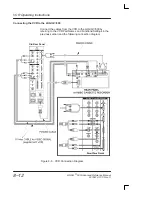VCR Operating Instructions
LOGIQ 500 Advanced Reference Manual
2276614–100 Rev. 0
8–8
Part Names and Functions of the VCR Front Panel (cont’d)
6.
PLAY (playback) button/LED (remote control only).
The PLAY LED lights up during playback.
7.
F FWD (fast forward) button/LED (remote control only).
The F FWD LED lights up during fast-forward
operation.
8.
PAUSE button/LED (remote control only).
The PAUSE LED lights up during pause.
9.
REC (record) button/LED (remote control only).
The REC LED lights up during recording.
10. MONITOR (Need not be set).
11. AUDIO (Setting fixed to Hi–Fi).
12. Hi–Fi (Setting fixed to ON).
13. TRACKING control (Setting fixed to FIXED).
14. REMOTE terminal (Disabled).
15. FOOT SWITCH terminal (Disabled).
16. MIC (microphone) terminal (Disabled).
17. REV SEARCH (reverse search) button/LED (remote
control only). The REV SEARCH LED lights up during
a reverse search.
18. FWD SEARCH (forward search) button/LED (remote
control only). The FWD SEARCH LED lights up during
a forward search.
19. BLANK SEARCH button (Disabled).
20. FREEZE button (remote control only).
The FREEZE LED lights up during freezing.
21. PROGRAM switch (Setting fixed to OFF).
22. MARK IN A, B buttons (Disabled).
NOTE: If the setting of a switch is fixed, do not change it.
Functions in 4, 5, 6, 7, 8, 9, 17, 18, and 20 above are the only
functions available by remote control from the LOGIQ
500
.
Содержание Logiq 500
Страница 1: ......
Страница 30: ...Sub Menu Displays LOGIQ 500 Advanced Reference Manual 2276614 100 Rev 0 2 12 This page left blank intentionally...
Страница 46: ...3D Surface Mode LOGIQ 500 Advanced Reference Manual 2276614 100 Rev 0 3 16 This page left blank intentionally...
Страница 376: ...OB Tables LOGIQ 500 Advanced Reference Manual 2276614 100 Rev 0 7 42 This page left blank intentionally...
Страница 426: ...VCR Operating Instructions LOGIQ 500 Advanced Reference Manual 2276614 100 Rev 0 8 50 This page left blank intentionally...
Страница 448: ...Worklist Option LOGIQ 500 Advanced Reference Manual 2276614 100 Rev 0 9 22 This page left blank intentionally...