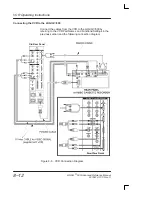VCR Operating Instructions
LOGIQ 500 Advanced Reference Manual
2276614–100 Rev. 0
8–21
Control Panel (cont’d)
Stop/Play
Used to begin VCR playback or stop VCR operation.
Pressing the Stop/Play key while the VCR status icon is in a
stop condition (
J
) begins playback.
Pressing Stop/Play key while the VCR is operating stops the
current VCR operation, changing the VCR status icon to
J
.
Stopping playback in the video mode (changing to
J
)
eliminates the image from the monitor.
NOTE: In the scan image mode, pressing Stop/Play to begin
playback while the VCR status icon is
J
selects the external
video mode automatically.
Control Z
If the heading function (service software) is turned OFF, the
VCR tape counter can be reset by pressing Control Z.
If the heading function is turned ON to enable other VCR
controls, Control Z will NOT reset the counter
.
Содержание Logiq 500
Страница 1: ......
Страница 30: ...Sub Menu Displays LOGIQ 500 Advanced Reference Manual 2276614 100 Rev 0 2 12 This page left blank intentionally...
Страница 46: ...3D Surface Mode LOGIQ 500 Advanced Reference Manual 2276614 100 Rev 0 3 16 This page left blank intentionally...
Страница 376: ...OB Tables LOGIQ 500 Advanced Reference Manual 2276614 100 Rev 0 7 42 This page left blank intentionally...
Страница 426: ...VCR Operating Instructions LOGIQ 500 Advanced Reference Manual 2276614 100 Rev 0 8 50 This page left blank intentionally...
Страница 448: ...Worklist Option LOGIQ 500 Advanced Reference Manual 2276614 100 Rev 0 9 22 This page left blank intentionally...