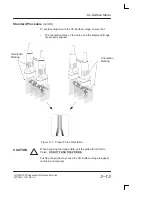3DvieW Mode
LOGIQ 500 Advanced Reference Manual
2276614–100 Rev. 0
3–9
3D Option Techniques
Max/Normal
This technique takes the maximum intensity of each frame on
one projection line. No threshold is used.
Example:
Data in the first frame along a projection line is
compared to data in the second frame along that line. The
maximum is then compared to data in the third frame. The
maximum is compared to data in the fourth frame, etc.
This is available in B- or CFM-Modes.
Min
This technique operates the same as Max/Normal. The
difference being the minimum intensity of each frame on one
projection line is used. No threshold is used.
This is available only in B-Mode.
Inverse
This technique operates the same as Min. The value of the
result is inverted. No threshold is used.
This is available only in B-Mode.
Gradient
This technique is a weighted projection method. A Threshold
value (Gradient Threshold) is used.
CFM-Mode (Gradient)
It is assumed that the anatomy of interest will have a higher
intensity level than the CFM Gradient Threshold.
For each frame the object region is filled with a fixed value
according to its frame number. The near frame takes a higher
fixed value, while the far frame takes a lower fixed value. The
value is changed by gradation.
After this process, a maximum intensity projection is made.
The result is an image with the near side of the object having
higher intensity and the far side having lower intensity.
Содержание Logiq 500
Страница 1: ......
Страница 30: ...Sub Menu Displays LOGIQ 500 Advanced Reference Manual 2276614 100 Rev 0 2 12 This page left blank intentionally...
Страница 46: ...3D Surface Mode LOGIQ 500 Advanced Reference Manual 2276614 100 Rev 0 3 16 This page left blank intentionally...
Страница 376: ...OB Tables LOGIQ 500 Advanced Reference Manual 2276614 100 Rev 0 7 42 This page left blank intentionally...
Страница 426: ...VCR Operating Instructions LOGIQ 500 Advanced Reference Manual 2276614 100 Rev 0 8 50 This page left blank intentionally...
Страница 448: ...Worklist Option LOGIQ 500 Advanced Reference Manual 2276614 100 Rev 0 9 22 This page left blank intentionally...