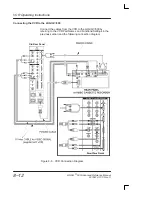VCR Operating Instructions
LOGIQ 500 Advanced Reference Manual
2276614–100 Rev. 0
8–15
Power On
Turn the LOGIQ
500 system power on.
As soon as the system power is turned on, power will be fed
simultaneously to the VCR which will light up the VCR Power
switch.
Check to ensure the power switch on the VCR panel is lit. If
not, check the following in order:
1.
Check that the Power switch is in the ON (recessed)
position.
2.
Check that the power cable is properly connected.
NOTE: If power is still not being fed to the VCR after checking
1 and 2, the VCR may be defective. Contact an authorized
service personnel.
Status Icon Display
When the VCR has been correctly connected and set up, the
VCR status icon EJECT (
) will appear at the bottom left
corner of the monitor upon completion of start–up.
If the VCR status icon has not appeared, check that the port
setting in the LOGIQ
500 System Parameters menu page 5
has been set to VCR.
If the stop status icon (
J
) has appeared instead of the VCR
status icon EJECT, a video tape is in the VCR. So that the
system will recognize the tape ID, eject the tape from the
recorder.
ÖÖ
ÖÖ
ÖÖ
ÖÖ
ÖÖ
ÖÖ
ÖÖ
ÖÖ
.
ÖÖÖÖÖ
ÖÖÖÖÖ
ÖÖÖÖÖ
ÖÖÖÖÖ
Содержание Logiq 500
Страница 1: ......
Страница 30: ...Sub Menu Displays LOGIQ 500 Advanced Reference Manual 2276614 100 Rev 0 2 12 This page left blank intentionally...
Страница 46: ...3D Surface Mode LOGIQ 500 Advanced Reference Manual 2276614 100 Rev 0 3 16 This page left blank intentionally...
Страница 376: ...OB Tables LOGIQ 500 Advanced Reference Manual 2276614 100 Rev 0 7 42 This page left blank intentionally...
Страница 426: ...VCR Operating Instructions LOGIQ 500 Advanced Reference Manual 2276614 100 Rev 0 8 50 This page left blank intentionally...
Страница 448: ...Worklist Option LOGIQ 500 Advanced Reference Manual 2276614 100 Rev 0 9 22 This page left blank intentionally...