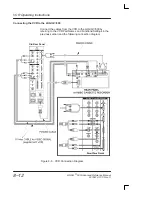VCR Operating Instructions
LOGIQ 500 Advanced Reference Manual
2276614–100 Rev. 0
8–17
Checking Pause/Record
When collation is completed, the Pause/Record key on the
control panel is partially lit.
If the Pause/Record key is not lit, the tape has not been
recognized. The message:
“Cannot read Tape ID. Register the new tape?(y/n)”
appears at the bottom of the monitor. The inserted tape may
be a new tape or unregistered tape.
If it is a new tape, type in “y” and proceed to Registering a New
Tape. See
8–25 for details. In all other cases, type in “n” and
try to read the tape again.
Start-Up Final Check
If all the steps have been successfully completed up to this
point, the monitor and control panel status will be as follows:
1.
Ext Video on the control panel is partially lit.
2.
Pause/Record on the control panel is partially lit .
3.
The monitor shows the stop VCR status icon (
) and
the VCR counter at the bottom left corner of the
screen.
If these conditions have not yet been established, verify the
procedure in Starting the VCR again.
Содержание Logiq 500
Страница 1: ......
Страница 30: ...Sub Menu Displays LOGIQ 500 Advanced Reference Manual 2276614 100 Rev 0 2 12 This page left blank intentionally...
Страница 46: ...3D Surface Mode LOGIQ 500 Advanced Reference Manual 2276614 100 Rev 0 3 16 This page left blank intentionally...
Страница 376: ...OB Tables LOGIQ 500 Advanced Reference Manual 2276614 100 Rev 0 7 42 This page left blank intentionally...
Страница 426: ...VCR Operating Instructions LOGIQ 500 Advanced Reference Manual 2276614 100 Rev 0 8 50 This page left blank intentionally...
Страница 448: ...Worklist Option LOGIQ 500 Advanced Reference Manual 2276614 100 Rev 0 9 22 This page left blank intentionally...