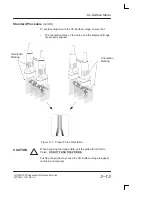3DvieW Mode
LOGIQ 500 Advanced Reference Manual
2276614–100 Rev. 0
3–5
Activating 3D-Mode (cont’d)
To avoid confusion with the rendered 3D image, ensure that:
The orientation mark on the probe and the displayed image
are properly aligned.
Orientation
Marking
Orientation
Marking
Figure 3–1. Proper Probe Orientation
Содержание Logiq 500
Страница 1: ......
Страница 30: ...Sub Menu Displays LOGIQ 500 Advanced Reference Manual 2276614 100 Rev 0 2 12 This page left blank intentionally...
Страница 46: ...3D Surface Mode LOGIQ 500 Advanced Reference Manual 2276614 100 Rev 0 3 16 This page left blank intentionally...
Страница 376: ...OB Tables LOGIQ 500 Advanced Reference Manual 2276614 100 Rev 0 7 42 This page left blank intentionally...
Страница 426: ...VCR Operating Instructions LOGIQ 500 Advanced Reference Manual 2276614 100 Rev 0 8 50 This page left blank intentionally...
Страница 448: ...Worklist Option LOGIQ 500 Advanced Reference Manual 2276614 100 Rev 0 9 22 This page left blank intentionally...