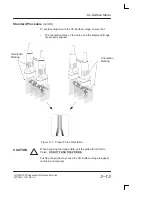3DvieW Mode
LOGIQ 500 Advanced Reference Manual
2276614–100 Rev. 0
3–7
Creating a MIP Image Rendering
1.
Perform a standard 2D scan in B- or CFM-Mode. The
images to be used for 3D construction will be stored in
Cine memory during scanning.
2.
Press Freeze directly after the desired anatomy is
scanned. Remember that Cine memory is limited.
Activate Cine Gauge by rotating the Cine Scroll knob.
3.
Display the Cine Sub-Menu page 3 by pressing the
Sub-Menu Select rocker switch. Rotate the Cine
Scroll knob to the position of the desired Start Frame,
as shown in Figure 3–3. Select Start Frame on the
Cine Sub-Menu page 3.
Figure 3–3. Start Frame
4.
Rotate the Cine Scroll knob to the position of the
desired End Frame as shown in Figure 3–4. Select
End Frame on the Cine Sub-Menu page 3.
Figure 3–4. End Frame
Содержание Logiq 500
Страница 1: ......
Страница 30: ...Sub Menu Displays LOGIQ 500 Advanced Reference Manual 2276614 100 Rev 0 2 12 This page left blank intentionally...
Страница 46: ...3D Surface Mode LOGIQ 500 Advanced Reference Manual 2276614 100 Rev 0 3 16 This page left blank intentionally...
Страница 376: ...OB Tables LOGIQ 500 Advanced Reference Manual 2276614 100 Rev 0 7 42 This page left blank intentionally...
Страница 426: ...VCR Operating Instructions LOGIQ 500 Advanced Reference Manual 2276614 100 Rev 0 8 50 This page left blank intentionally...
Страница 448: ...Worklist Option LOGIQ 500 Advanced Reference Manual 2276614 100 Rev 0 9 22 This page left blank intentionally...