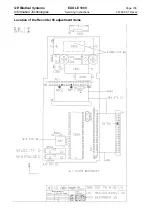GE Medical Systems
EAGLE 1000
Page 92
Information Technologies
Servicing Instructions 227 468 01 Rev.G
Battery
To remove the battery disconnect the plug-in connector on the PCB ECG Monitor coming
from the battery.
In instruments V2.0 or higher
undo the two screws on the aluminum board over the batte-
ry, exposing the battery.
When reinstalling the battery place the two washers under the battery so that the flat strip
cables to the RS 232 and Nurse Call are not pinched (ensure that this is avoided).
Place the aluminum plate above the battery and insert both screws, so that their tips come
out at the bottom of the battery. Now place the battery upon the screw sockets to meet the
screw threads.
Attention! Fasten screws only after the threads have met. Otherwise battery isolati-
on might be destroyed resulting in a short circuit!
Put loctite on the screw ends to avoid loosening after screwing on.
When removing the battery in instruments prior to V2.0 the two cable grips must be cut
open and the battery freed from the adhesive surfaces on the instrument baseplate.
When reinstalling the battery 2 new cable grips and 2 pieces of 1 mm thick Scotch Mount
double-sided polystyrene adhesive tape
are required to ensure that the two flat strip ca-
bles do not get pinched under the battery
.
When reinstalling the battery ensure that the battery connection to the ECG input side
emerges from the battery block on the left-hand side and is plugged into the left-hand
socket BATT on the PCB ECG Monitor.
When putting the instrument back into operation it should not be power-line operated until
the battery is depleted; otherwise, the battery would be overcharged.
PCB Oximeter for SpO
2
When removing this module disconnect the plug coming from the panel socket after cut-
ting the cable grip. Hold on to the hexagonal supports (8 or 6 mm) with spring catches with
a spanner and undo the 3 screws. Disconnect the flat strip cable to the PCB ECG Monitor.
For safety reasons, when reinstalling the module make sure the insulating foil Isolation
PCB SpO
2
is inserted under the PCB. Use a new cable grip to attach the cable leading to
the panel socket.
Caution! The end of the cable grip must point toward the PCB for it not to get into the
recorder gear drive.
Содержание Eagle 1000
Страница 1: ...Eagle 1000 Patient Monitor Servicing Instructions 227 468 01 SA e Revision G ...
Страница 110: ...GE Medical Systems EAGLE 1000 Page 110 Information Technologies Servicing Instructions 227 468 01 Rev G ...
Страница 112: ...GE Medical Systems EAGLE 1000 Page 112 Information Technologies Servicing Instructions 227 468 01 Rev G ...
Страница 116: ...GE Medical Systems EAGLE 1000 Page 116 Information Technologies Servicing Instructions 227 468 01 Rev G ...
Страница 117: ...GE Medical Systems EAGLE 1000 Page 117 Information Technologies Servicing Instructions 227 468 01 Rev G ...
Страница 118: ...GE Medical Systems EAGLE 1000 Page 118 Information Technologies Servicing Instructions 227 468 01 Rev G ...
Страница 120: ...GE Medical Systems EAGLE 1000 Page 120 Information Technologies Servicing Instructions 227 468 01 Rev G ...
Страница 121: ......
Страница 122: ......
Страница 123: ......
Страница 124: ......
Страница 125: ......
Страница 130: ......
Страница 135: ......
Страница 136: ......
Страница 138: ......
Страница 141: ......
Страница 142: ......
Страница 143: ......
Страница 144: ......
Страница 145: ......
Страница 146: ......
Страница 147: ......