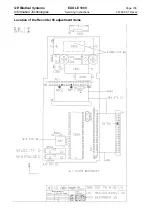GE Medical Systems
EAGLE 1000
Page 102
Information Technologies
Servicing Instructions 227 468 01 Rev.G
In this case the lithium battery BA 500 must be replaced or connected correctly and a
reset of the SRAM must be performed by proceeding exactly as follows:
* Disconnect mains power
* Connect watchdog Z530 pin 1 (and no other one) to GND for 1 s (thus R 347 will limit
the short circuit current, and the v5VSRAM will fall to below 0.5 V for a short
time).
Battery does not charge during line-power operation
(yellow LED bearing battery symbol is not illuminated)
- Power input carries no voltage or power line defective:
switch on mains or replace
power line if required
- Fuse triggered at mains input :
remedy cause, replace fuse with appropriate type
- Connector on PCB Power Supply not plugged in correctly:
plug in connector correctly
- Fuse triggered on PCB Power Supply:
remedy cause, replace fuse with appropriate
type
- Power unit does not deliver 15.5 V at the output despite correct power supply:
after
disconnecting the PCB ECG Monitor check voltage and power handling capacity, repla-
ce power unit if necessary
- Power unit and battery plugs have been inserted into each others sockets on PCB ECG
Monitor:
reconnect as printed on PCB
- Defective battery:
replace battery
- Charging controller defective:
replace PCB ECG Monitor
Display image unsatisfactory
- Contrast too low:
actuate F5 key Next Menu until you can call up Display, press this
and keep C depressed until the required contrast is attained
- Insufficient contrast:
adjust contrast on PCB ECG Monitor
- Disturbing background noise:
press Display key and keep Contrast depressed until
the background noise disappears
- back light not plugged in:
plug in connector onto the PCB ECG Monitor correctly
- back light power supply defective (CCFT supply does not deliver a voltage of approx.
300 V at 5 mA, 30 to 40 kHz when back light is connected):
replace PCB ECG Monitor
- back light defective:
replace LCD Graphics Display
No printout or instrument does not printout correctly
- No paper feed, recorder not hooked up:
plug in connector
- No or irregular paper feed:
check recorder cogs and replace if necessary. Caution!
9.5 mm diameter cog is affixed with epoxy resin! If necessary, use Eagle 1000 recorder
mechanical or electronic repair kits
- Despite paper feed, no printout due to an operating error:
chart paper inserted wrong
side up, insert as described in the Operators Manual
- No 12 VR or +5 V supply voltage at connector:
check voltage
- Despite checking the above items, no printout or printout defective:
perform printhead
test in service mode. If necessary, replace printhead or recorder electronics
Содержание Eagle 1000
Страница 1: ...Eagle 1000 Patient Monitor Servicing Instructions 227 468 01 SA e Revision G ...
Страница 110: ...GE Medical Systems EAGLE 1000 Page 110 Information Technologies Servicing Instructions 227 468 01 Rev G ...
Страница 112: ...GE Medical Systems EAGLE 1000 Page 112 Information Technologies Servicing Instructions 227 468 01 Rev G ...
Страница 116: ...GE Medical Systems EAGLE 1000 Page 116 Information Technologies Servicing Instructions 227 468 01 Rev G ...
Страница 117: ...GE Medical Systems EAGLE 1000 Page 117 Information Technologies Servicing Instructions 227 468 01 Rev G ...
Страница 118: ...GE Medical Systems EAGLE 1000 Page 118 Information Technologies Servicing Instructions 227 468 01 Rev G ...
Страница 120: ...GE Medical Systems EAGLE 1000 Page 120 Information Technologies Servicing Instructions 227 468 01 Rev G ...
Страница 121: ......
Страница 122: ......
Страница 123: ......
Страница 124: ......
Страница 125: ......
Страница 130: ......
Страница 135: ......
Страница 136: ......
Страница 138: ......
Страница 141: ......
Страница 142: ......
Страница 143: ......
Страница 144: ......
Страница 145: ......
Страница 146: ......
Страница 147: ......