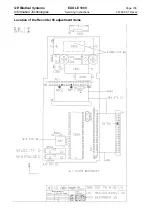GE Medical Systems
EAGLE 1000
Page 94
Information Technologies
Servicing Instructions 227 468 01 Rev.G
Filter screen and display
Caution!
The filter screen at the front is stuck to the LCD display! Both components may be dam-
aged during their removal. For this reason proceed as follows:
To remove the filter screen undo the two plastite posidrive screws and the hexagonal
spacers on the instrument baseplate next to the foil strip cable to the display and pull the
baseplate through the upper slits. When removing the baseplate be careful not to damage
the display foil strip cable and the cable to the backlight circuit. Using a blunt object press
firmly on both sides beyond the PCB Display on the filter screen until this becomes free
after about 30 seconds.
Now you can pull the display away towards the front after removing the 4 Plastite Philips
screws (display 930 117 17) or the 4 M3x6 screws (display 20003727-00x).
When mounting a display with a flex foil cable, fold the cable such that only about 5 cm (2
inches) protrude into the device through the aperture in the enclosure. Do not break the
cable, as this would cause a defect.
Screw the display in firmly first of all, turning the self-cutting screws in the direction they
were turned when being loosened until they click in to avoid cutting a second thread
when being tightened.
Before sticking the metal frame of the display and the filter screen degrease with alcohol
or loctite adhesive remover. Then remove the protective foil from the display. Avoid conta-
mination with dust or fluff. Stick a new adhesive frame onto the metal frame of the display.
Place the filter screen into the recess in the casing and press down firmly.
Membrane keypad
To remove the keypad detach it with a knife applied at the corner adjacent to the filter
screen without damaging the filter screen or the edge of the casing.
Before reinstalling the keypad remove any old adhesive with petrolether. Degrease the
housing recess. Remove the protective foil from the new membrane keypad. Insert the
keypad cable through the slit in the casing. Place the keypad precisely in the casing re-
cess and press down firmly. Avoid putting a kink into the keypad cable as this would lead
to a malfunction!
Содержание Eagle 1000
Страница 1: ...Eagle 1000 Patient Monitor Servicing Instructions 227 468 01 SA e Revision G ...
Страница 110: ...GE Medical Systems EAGLE 1000 Page 110 Information Technologies Servicing Instructions 227 468 01 Rev G ...
Страница 112: ...GE Medical Systems EAGLE 1000 Page 112 Information Technologies Servicing Instructions 227 468 01 Rev G ...
Страница 116: ...GE Medical Systems EAGLE 1000 Page 116 Information Technologies Servicing Instructions 227 468 01 Rev G ...
Страница 117: ...GE Medical Systems EAGLE 1000 Page 117 Information Technologies Servicing Instructions 227 468 01 Rev G ...
Страница 118: ...GE Medical Systems EAGLE 1000 Page 118 Information Technologies Servicing Instructions 227 468 01 Rev G ...
Страница 120: ...GE Medical Systems EAGLE 1000 Page 120 Information Technologies Servicing Instructions 227 468 01 Rev G ...
Страница 121: ......
Страница 122: ......
Страница 123: ......
Страница 124: ......
Страница 125: ......
Страница 130: ......
Страница 135: ......
Страница 136: ......
Страница 138: ......
Страница 141: ......
Страница 142: ......
Страница 143: ......
Страница 144: ......
Страница 145: ......
Страница 146: ......
Страница 147: ......