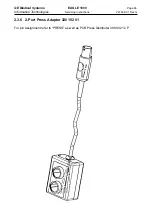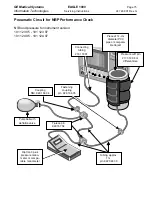GE Medical Systems
EAGLE 1000
Page 76
Information Technologies
Servicing Instructions 227 468 01 Rev.G
3.2.5.3 Testing the deflation pressure threshold
At the adult setting (Adult appears on the manometer mode screen):
Increasing the pressure to approximately 300 mmHg the cuff will be deflated automatically.
At the baby setting (Baby appears on the manometer mode screen):
To activate the baby mode terminate the manometer mode by pressing F3 and F4 simulta-
neously.
Select parameter NIP in the main menu and in the submenu toggle from
[Adult]
to
[Baby]
with the F2 button.
Now reactivate the manometer mode.
Increase the pressure with the pumpball, at approximately 160 mmHg the cuff will be
deflated automatically.
Quit the manometer mode by pressing F3 and F4 simultaneously.
3.2.5.4 Dynamic blood pressure measurement
Apply cuff on yourself and measure blood pressure. Sys, Map and Dia parameter readings
are measured and assessed for their plausibility.
3.2.6 SpO2 performance check
3.2.6.1 Simulator setting
Test the SpO2 parameter with the marquette SpO2 simulator as follows:
- Switch simulator power switch to off.
- Connect connector cable up between simulator and bedside monitor.
- Set SpO2 to 95.5% using the white Nellcor scale.
- Set pulse rate to 100 bpm.
- Select mode on Nellcor.
- Activate power switch.
3.2.6.2 Monitor settings
- Activate pulse frequency display by pressing F2
[SpO2]
, followed by F3 until
[HR Source Pulse]
appears on the screen.
3.2.6.3 Displaying waveforms and parameter readings
- A sinus wave SpO2 waveform should appear on the screen.
- An SpO2 parameter reading of 92%-95% should be displayed.
- The pulse rate displayed should lie between 96 and 104 bpm.
Содержание Eagle 1000
Страница 1: ...Eagle 1000 Patient Monitor Servicing Instructions 227 468 01 SA e Revision G ...
Страница 110: ...GE Medical Systems EAGLE 1000 Page 110 Information Technologies Servicing Instructions 227 468 01 Rev G ...
Страница 112: ...GE Medical Systems EAGLE 1000 Page 112 Information Technologies Servicing Instructions 227 468 01 Rev G ...
Страница 116: ...GE Medical Systems EAGLE 1000 Page 116 Information Technologies Servicing Instructions 227 468 01 Rev G ...
Страница 117: ...GE Medical Systems EAGLE 1000 Page 117 Information Technologies Servicing Instructions 227 468 01 Rev G ...
Страница 118: ...GE Medical Systems EAGLE 1000 Page 118 Information Technologies Servicing Instructions 227 468 01 Rev G ...
Страница 120: ...GE Medical Systems EAGLE 1000 Page 120 Information Technologies Servicing Instructions 227 468 01 Rev G ...
Страница 121: ......
Страница 122: ......
Страница 123: ......
Страница 124: ......
Страница 125: ......
Страница 130: ......
Страница 135: ......
Страница 136: ......
Страница 138: ......
Страница 141: ......
Страница 142: ......
Страница 143: ......
Страница 144: ......
Страница 145: ......
Страница 146: ......
Страница 147: ......