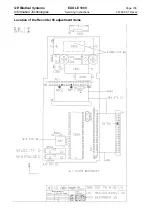GE Medical Systems
EAGLE 1000
Page 91
Information Technologies
Servicing Instructions
227 468 01 Rev. G
Remove instrument cover
Undo the 2 fastening screws on the rear panel cover plate and remove it.
To remove the instrument cover undo the 4 screws on the instrument baseplate, 3 on the
rear panel and one under the handle. Remove cover. In instruments with a recorder pull
the metal plating on the recorder side slightly outward.
In
instruments
version V2.0 or higher
with opening above the sockets on the rear panel
unscrew the two sockets for RS 232 and Nurse Call on the rear panel and push them into
the inside of the instrument.
Undo the 3 screws on the rear panel and fold this out to the back side. Disconnect the
plug coming from the power unit to the PCB ECG Monitor.
For instruments V2.0 or higher
the rear panel can now be removed.
4.5.3 Removing and reinstalling assemblies
Power unit
The power unit bears an additional primary fast-acting fuse, whose rating is printed on the
PCB. To remove the board disconnect the contacts to the protective earth, the line filter
and to the PCB ECG Monitor. Undo the spring catches on the spacers and remove the
PCB Power Supply.
When reinstalling the new PCB the insulating envelope must once again be positioned
under the PCB on the spacers, with the opening facing toward the RS 232 and Nurse Call
sockets. Make sure that the connection to the PCB ECG Monitor is to the right-
hand connector 15VPS.
Recorder
To remove the recorder undo the 3 countersunk head screws on the instrument base and
disconnect the flat strip plug-in connector on the PCB ECG Monitor.
There are spare parts available to repair the recorder. For quick repair we recommend to
exchange subassemblies.
When reinstalling the recorder care must be taken to lay the flat strip cable correctly over
the battery.
Содержание Eagle 1000
Страница 1: ...Eagle 1000 Patient Monitor Servicing Instructions 227 468 01 SA e Revision G ...
Страница 110: ...GE Medical Systems EAGLE 1000 Page 110 Information Technologies Servicing Instructions 227 468 01 Rev G ...
Страница 112: ...GE Medical Systems EAGLE 1000 Page 112 Information Technologies Servicing Instructions 227 468 01 Rev G ...
Страница 116: ...GE Medical Systems EAGLE 1000 Page 116 Information Technologies Servicing Instructions 227 468 01 Rev G ...
Страница 117: ...GE Medical Systems EAGLE 1000 Page 117 Information Technologies Servicing Instructions 227 468 01 Rev G ...
Страница 118: ...GE Medical Systems EAGLE 1000 Page 118 Information Technologies Servicing Instructions 227 468 01 Rev G ...
Страница 120: ...GE Medical Systems EAGLE 1000 Page 120 Information Technologies Servicing Instructions 227 468 01 Rev G ...
Страница 121: ......
Страница 122: ......
Страница 123: ......
Страница 124: ......
Страница 125: ......
Страница 130: ......
Страница 135: ......
Страница 136: ......
Страница 138: ......
Страница 141: ......
Страница 142: ......
Страница 143: ......
Страница 144: ......
Страница 145: ......
Страница 146: ......
Страница 147: ......