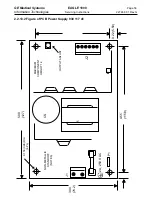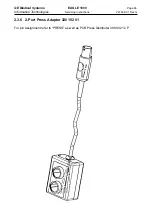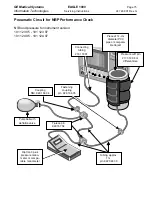GE Medical Systems
EAGLE 1000
Page 71
Information Technologies
Servicing Instructions
227 468 01 Rev. G
Miscellaneous
1X Isolation relay 303 444 77
1X RS232 cable as depicted
3.2.2 Test preliminaries
Connect the monitor to the poweroutlet and switch it on.
The F keys are the 5 keys below the LCD display with F1 to the left and F5 to the right.
1. Actuate buttons F1 and F5 simultaneously to display the monitor defaults menu.
Note down the customers settings in the monitor defaults menu or make a hard copy
with the printer.
Caution!
After completing the test, reactivate the customers settings.
2. Enable the factory settings by activating the menu option Factory Settings and pressing
F5
[Enter]
.
To save and execute this setting press the following keys:
F3 ------------------------>
[EXIT]
F1 ------------------------>
[Apply and Save]
Now retrieve the monitor defaults menu and adjust the following settings:
- enabling the required language
- enabling the function alarm printout
- enabling the function Alarms OFF perman.
To save and execute the settings proceed as before and press the F3 key
[EXIT]
follo-
wed by F1
[Apply and Save]
.
3.2.3 Operating control and indicator performance checks
Check that the keys F1 to F5 are functioning correctly.
The yellow battery LED should be permanently illuminated, when the power plug is discon-
nected the LED gets dark.
Press the key
(8)
(Silence Alarm), the yellow LED
(9)
should be on.
Содержание Eagle 1000
Страница 1: ...Eagle 1000 Patient Monitor Servicing Instructions 227 468 01 SA e Revision G ...
Страница 110: ...GE Medical Systems EAGLE 1000 Page 110 Information Technologies Servicing Instructions 227 468 01 Rev G ...
Страница 112: ...GE Medical Systems EAGLE 1000 Page 112 Information Technologies Servicing Instructions 227 468 01 Rev G ...
Страница 116: ...GE Medical Systems EAGLE 1000 Page 116 Information Technologies Servicing Instructions 227 468 01 Rev G ...
Страница 117: ...GE Medical Systems EAGLE 1000 Page 117 Information Technologies Servicing Instructions 227 468 01 Rev G ...
Страница 118: ...GE Medical Systems EAGLE 1000 Page 118 Information Technologies Servicing Instructions 227 468 01 Rev G ...
Страница 120: ...GE Medical Systems EAGLE 1000 Page 120 Information Technologies Servicing Instructions 227 468 01 Rev G ...
Страница 121: ......
Страница 122: ......
Страница 123: ......
Страница 124: ......
Страница 125: ......
Страница 130: ......
Страница 135: ......
Страница 136: ......
Страница 138: ......
Страница 141: ......
Страница 142: ......
Страница 143: ......
Страница 144: ......
Страница 145: ......
Страница 146: ......
Страница 147: ......