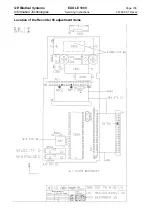GE Medical Systems
EAGLE 1000
Page 93
Information Technologies
Servicing Instructions
227 468 01 Rev. G
PCB NBP Module
To remove this module disconnect the flat strip cable to the PCB ECG Monitor. Discon-
nect the tubing coming from the front panel plate. Undo the 4 fastening screws. Remove
the PCB.
When reinstalling the module make sure that the tubing to the front panel plate cannot be
pinched by the instrument cover. Ensure that the correct part No. of the flat strip cable
matches the PCB part No. as the length of the cable is relevant with regard to safety!
PCB PRESS/TEMP or PCB TEMP
To remove this module disconnect the flat strip connectors from the sockets TEMP and
PRESS. Undo the two nuts with the 5.5 mm socket wrench. Undo the two posidrive
screws. Pull out the PCB vertically to the PCB ECG Monitor from the middle male multi
point pass through connector.
For safety reasons, when reinstalling the PCB ensure that in versions without an insulat
ing wrapping around the floating components the insulating foil is put back under the PCB
.
PCB ECG Monitor
To remove this PCB disconnect the remaining plug-in connectors. These are:
- that from the input socket ECG
- the foil strip contact to the display under the grip recess. This requires undoing the
securing mechanism by lifting the plug frame at the right and at the left and carefully
pulling out the foil strip cable
- the 4-pin socket to display back lighting
- the keypad contact to the membrane keypad next to the EPROM on the right-hand
side. Undo securing mechanism in the direction of the keypad cable.
- the flat strip cable to the Nurse Call socket
- the flat strip cable to the RS 232 socket
- the flat strip cable to PCB Oximeter SpO
2
- the flat strip cable to PCB NBP
Undo the posidrive screws and the hexagonal bolts with tapholes, depending on the instru-
ment model. The hexagonal bolts with threaded pipes remain where they are.
For safety reasons, when reinstalling this PCB insert the insulation foil under the ECG
input module. Do not put a kink in the foil strip cable.
Attention: After replacing the PCB ECG Monitor activate the service mode to ini-
tialize the PCB.
Содержание Eagle 1000
Страница 1: ...Eagle 1000 Patient Monitor Servicing Instructions 227 468 01 SA e Revision G ...
Страница 110: ...GE Medical Systems EAGLE 1000 Page 110 Information Technologies Servicing Instructions 227 468 01 Rev G ...
Страница 112: ...GE Medical Systems EAGLE 1000 Page 112 Information Technologies Servicing Instructions 227 468 01 Rev G ...
Страница 116: ...GE Medical Systems EAGLE 1000 Page 116 Information Technologies Servicing Instructions 227 468 01 Rev G ...
Страница 117: ...GE Medical Systems EAGLE 1000 Page 117 Information Technologies Servicing Instructions 227 468 01 Rev G ...
Страница 118: ...GE Medical Systems EAGLE 1000 Page 118 Information Technologies Servicing Instructions 227 468 01 Rev G ...
Страница 120: ...GE Medical Systems EAGLE 1000 Page 120 Information Technologies Servicing Instructions 227 468 01 Rev G ...
Страница 121: ......
Страница 122: ......
Страница 123: ......
Страница 124: ......
Страница 125: ......
Страница 130: ......
Страница 135: ......
Страница 136: ......
Страница 138: ......
Страница 141: ......
Страница 142: ......
Страница 143: ......
Страница 144: ......
Страница 145: ......
Страница 146: ......
Страница 147: ......